In order to be able to run a U-SQL task or job, we need to create the Data Lake Analytics resource. In the Azure dashboard, click on New to create a new resource and look for the Data Lake Analytics resource in the new window:
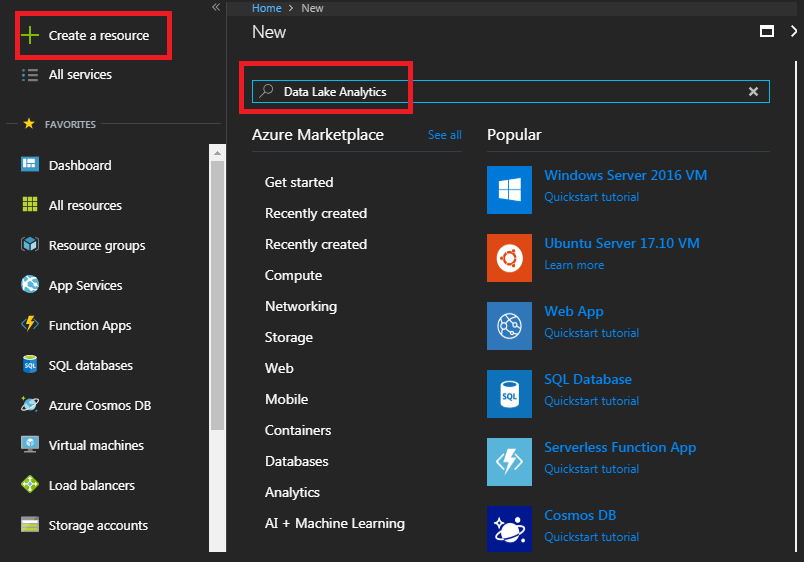
Press Enter, and in the new window, click on Create:

Enter the name of the new resource (note that the resource name should contain only lowercase letters and numbers) and the rest of the information:
We click on the Data Lake Store section and choose ...

