Let's create a data factory pipeline and a task to copy the data from the SQL Server to a blob storage file. From the Dashboard, click on the data factory:
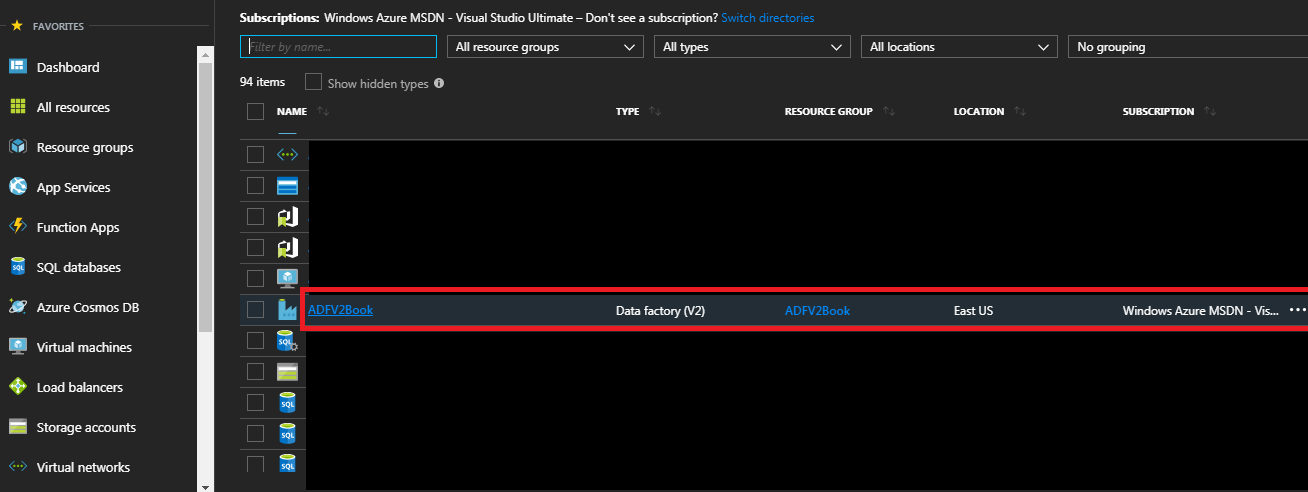
After clicking on the data factory, the following window opens. Click on the + to create a new factory resource and choose Pipeline:
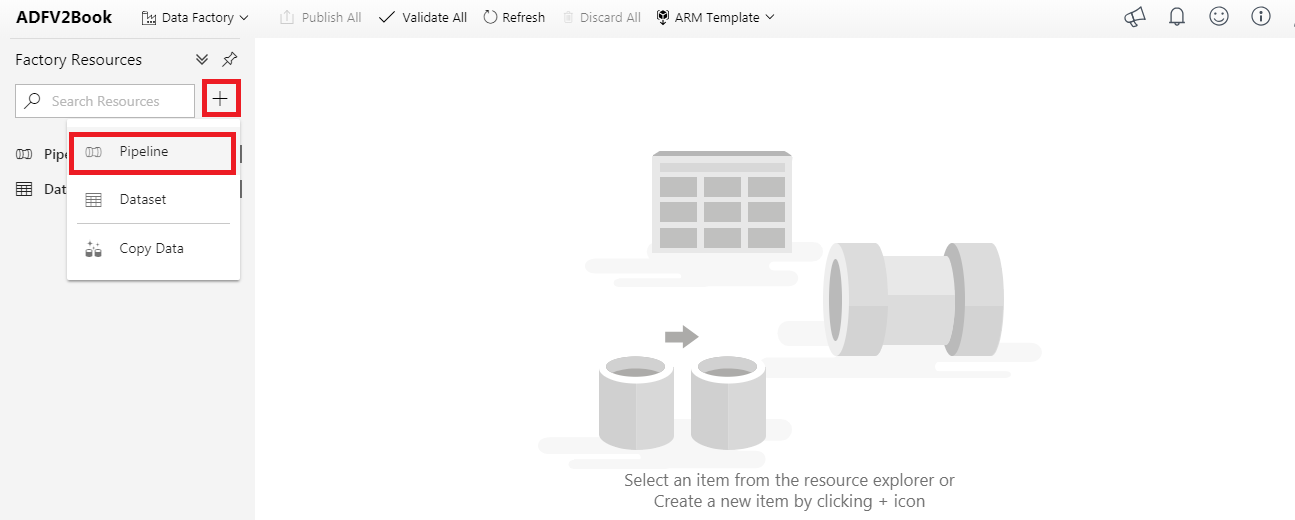
Configure the new pipeline (name and description):
Expand the Dataflow section:
Drag and drop the Copy task into the window, and change its name:

