Going back to the Azure portal, we'll create a blob container and call it sales-data, as shown in the following screenshot:
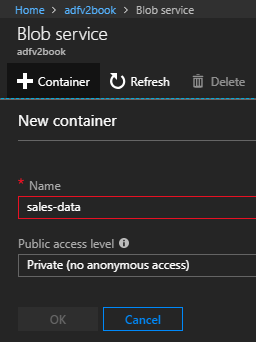
Enter a valid name: sales-data. Click on OK when done. This creates the container in the adfv2book blob storage account, as shown in this screenshot:
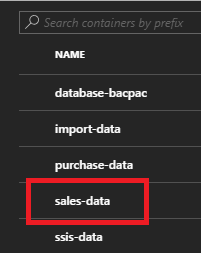
Now that the container is ready, let's go back to the factory to prepare the self-hosted runtime.

