OK, we're now ready to implement our first pipeline, that is, copy data from our SQL Server to our Azure storage account. We'll go back to the Azure portal and open our data factory. Once in there, we'll navigate to its details by clicking on Author & Monitor. As shown in the following screenshot, we'll select Copy Data from the Let's get started section:
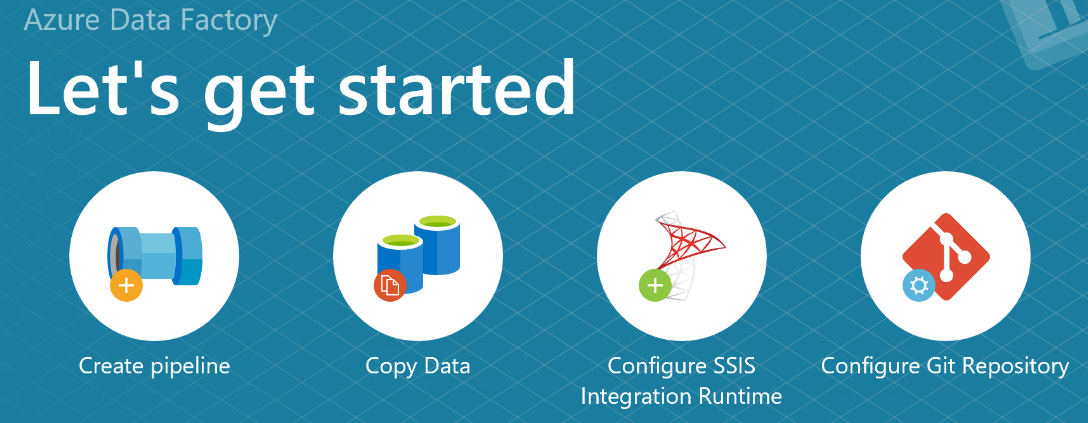
The Copy Data wizard appears. As shown in the following screenshot, we'll fill in the Properties section and click Next:

The details to be filled in are ...

