As the data source, we will use the dataset downloaded from the UCI Machine Learning Repository. These are now available on our PC in .csv format. The first operation to be performed will be uploading the dataset to the Azure Machine Learning Studio. To do this, we will perform the following steps:
- Click on + NEW at the bottom of the Azure Machine Learning workspace window.
- Select DATASET.
- Select FROM LOCAL FILE. The following window is opened:
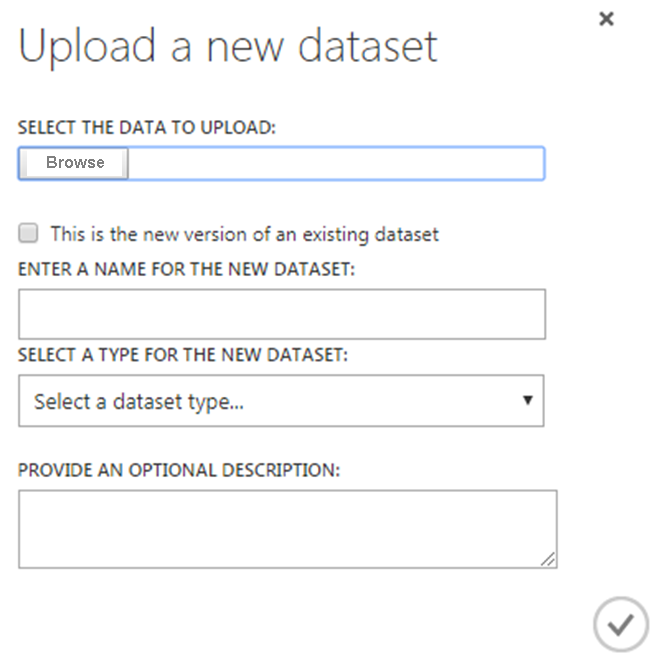
- In the Upload a new dataset dialog window, click on Browse and find the .csv file in the local filesystem.
- Enter a name for the dataset or accept the proposed name.
- For data type, select ...

