In Chapter 2, Anaconda Installation, we will discuss how to install Jupyter via Anaconda installation. However, we could launch Jupyter occasionally without pre-installation by going to the web page at https://jupyter.org/try:
- The welcome screen will be presented with various options for trying out different languages.
- For example, by clicking the Try Jupyter with Julia image, we would see the following screen:
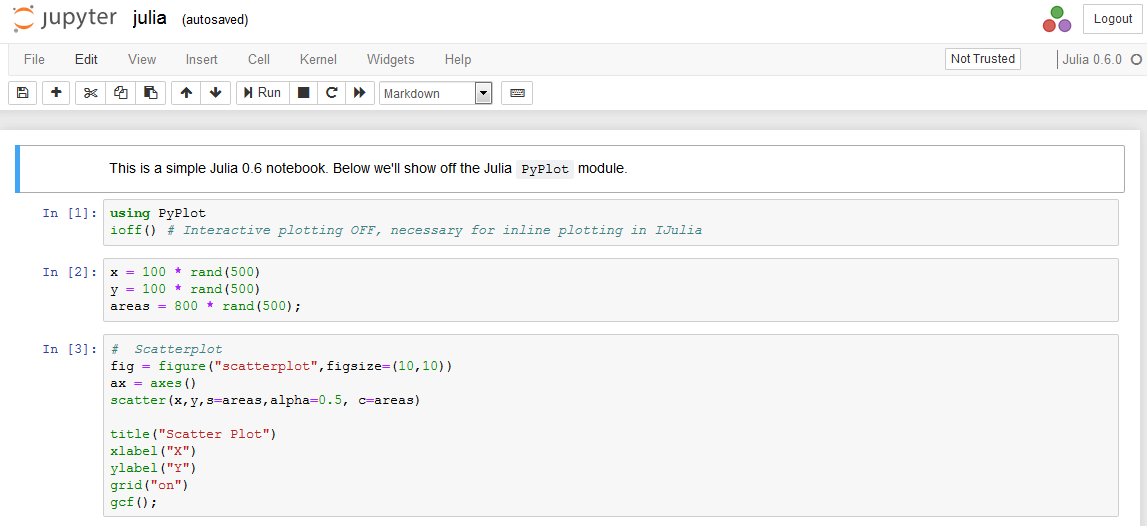
- To save space, the screenshot shows only the first part of the demo. Any readers could try the previous two steps to view the whole demo. In addition, if we click the Try Jupyter with R image, ...

