We will use the Octave package called statistics as an example. First, we find the ZIP file for the package at https://octave.sourceforge.io/statistics/, as shown in the following screenshot:
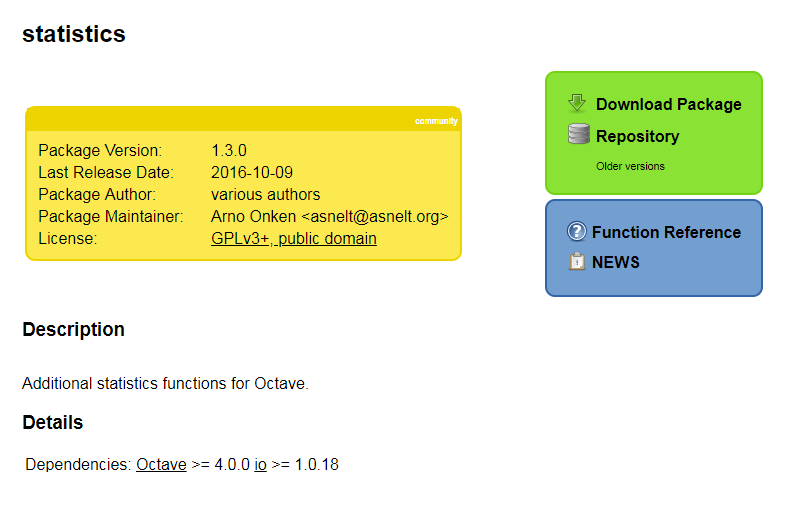
Second, we set up our path to the directory containing the previously downloaded ZIP file. Third, we issue pkg install package_name, as shown:
> pkg install statistics-1.3.0.tar.gz
For information about changes from previous versions of the statistics package, run news statistics. To get more information about the new version, we type news statistics as mentioned previously:
To load and unload a package, we have the following ...

