Follow these steps to install Octave:
- To install the Octavekernel linked to Anaconda, at Anaconda Prompt, we log in by issuing the Anaconda login command. Note that in order to log in, users have to register first at https://anaconda.org. After logging in to Anaconda, we could issue the following command:
pip install octave_kernel
- After we launch Jupyter and click New on the right-hand side, we can see Octave, among other languages:
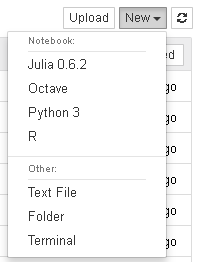
- Now we can test a simple program in Octave:
x=-9:0.1:9; y=sin(x); plot(x,y)
- The related output is shown here:

