In our CircleCI project, we first need to go to our project settings by clicking on the gear icon next to the go-template-example-with-circle-ci (https://circleci.com/gh/packtci/go-template-example-with-circle-ci) project. Make sure that you are in the Jobs or Workflows view and then you should see a gear icon:
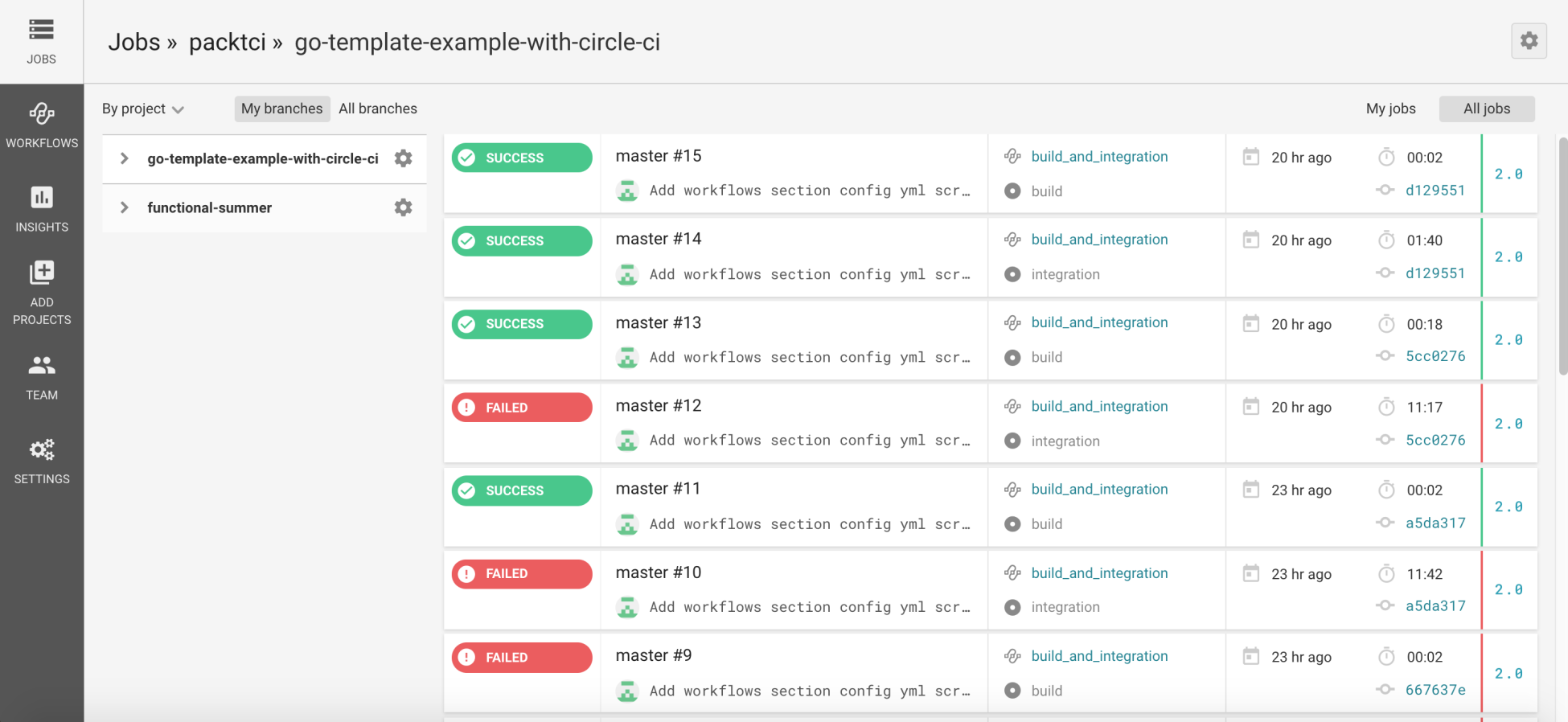
Once you click the gear icon, you will be redirected to the PROJECT SETTINGS page and you will need to click the Environment Variables link. Then your page will look like the following screenshot:
We are going to add two environment variables to our project by clicking on the Add Variable

