In order to create a new GitHub repository, you will need add your SSH keys into your user account. If you don't have any SSH keys in your system they can be created with the following command:
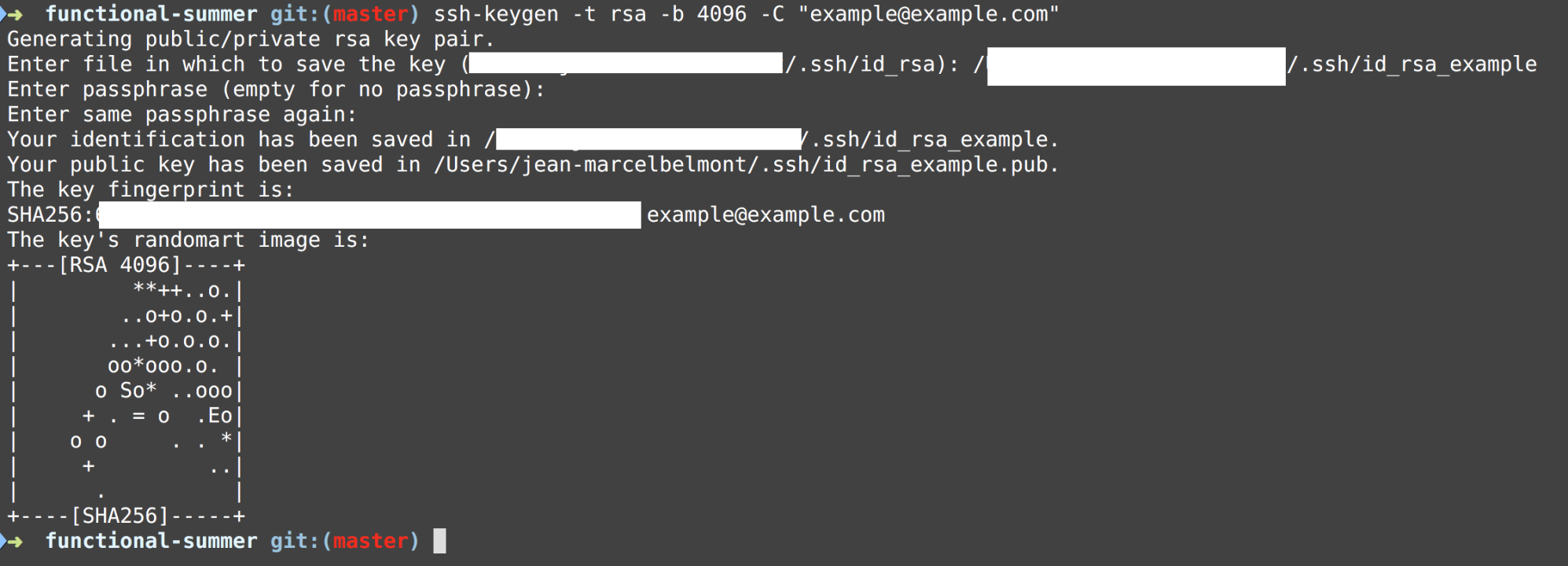
Notice here that I provided an email address and specified a type of RSA which is a type of encryption algorithm. Once you run this command, it will create a public and private key on your system.
Once you have created SSH keys you simply need to upload the public key into GitHub. You need to copy the contents of the file; if you are using macOS you can run the following command to copy it to your system ...

