You will need to make sure that you have Java 1.6 or higher installed, and I would recommend installing Java 1.9 if you can. To install Java, please go to the Java downloads page (http://www.oracle.com/technetwork/java/javase/downloads/index.html):
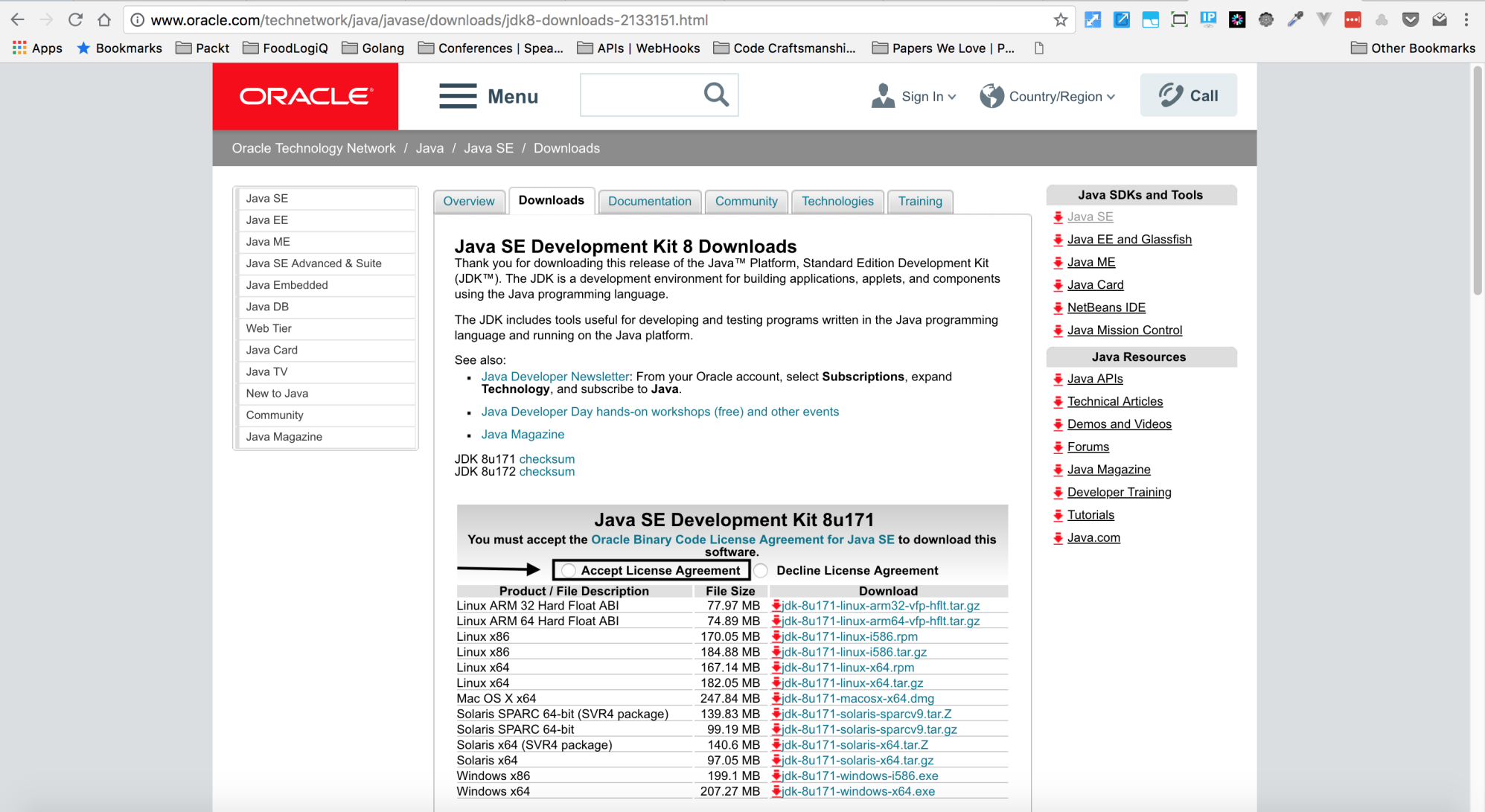
Make sure to click the Accept License Agreement radio button and then click Windows. Download and make sure to pick the right architecture; namely, a 32-bit or 64-bit operating system.
Once Java is installed, just verify the installation with the following command:
java -version
This should return the current version of Java that has been installed.

