The sync command helps you update information about users and any new or modified repositories in GitHub. Let us add another repository to GitHub called functional-patterns (https://github.com/packtci/functional-patterns). In the following screenshot, we use the sync command so that Travis CI becomes aware of the new repository and then use the repos command to confirm that it shows up in the list of repos we have access to:
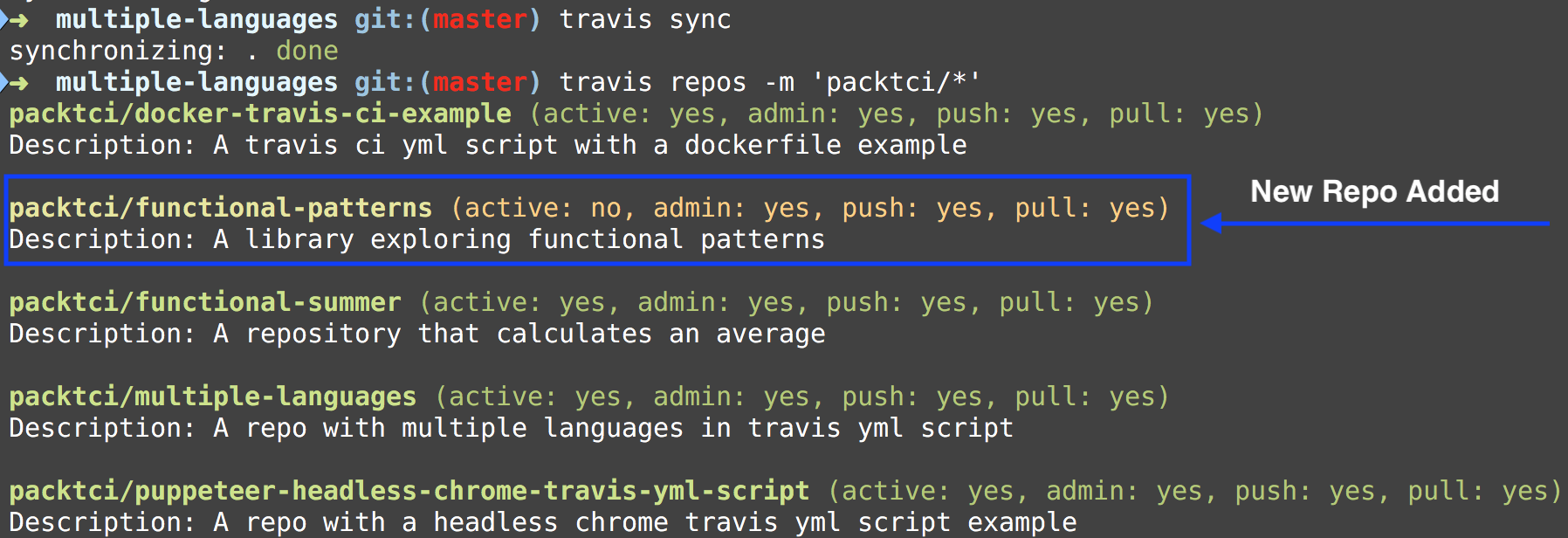
The sync command can replace the step we took in Chapter 9, Installation and Basics of Travis CI, where we clicked the Sync account ...

