In order to get Docker images, you need to make sure that you have an account in Docker Hub (https://hub.docker.com/). Once you have an account in Docker Hub and Docker is installed, grabbing the latest Jenkins CI Docker image is straightforward.
Run the following command in a Windows Command Prompt or a Terminal:
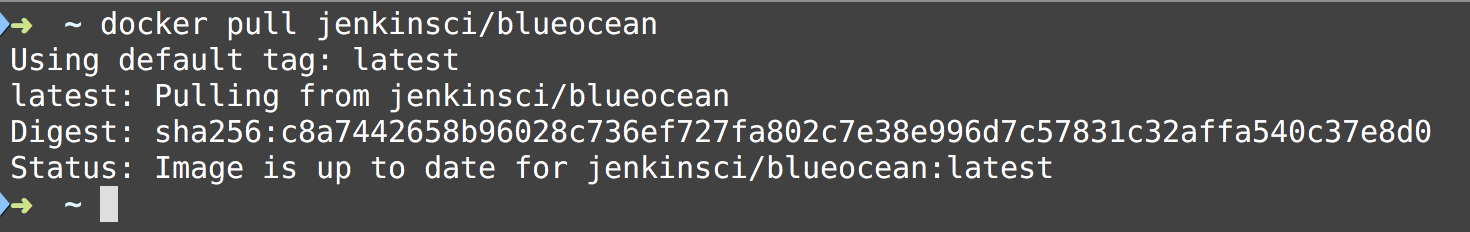
Notice here that I have already pulled the jenkinsci/blueocean Docker image and so the command did not get pulled from Docker Hub but instead printed out a SHA hash checksum. This shows that I already have the latest Docker image for jenkinsci/blueocean.
Next, you will need to get the Jenkins Docker container ...

