You will need to navigate to the Manage Jenkins link in the Jenkins dashboard:
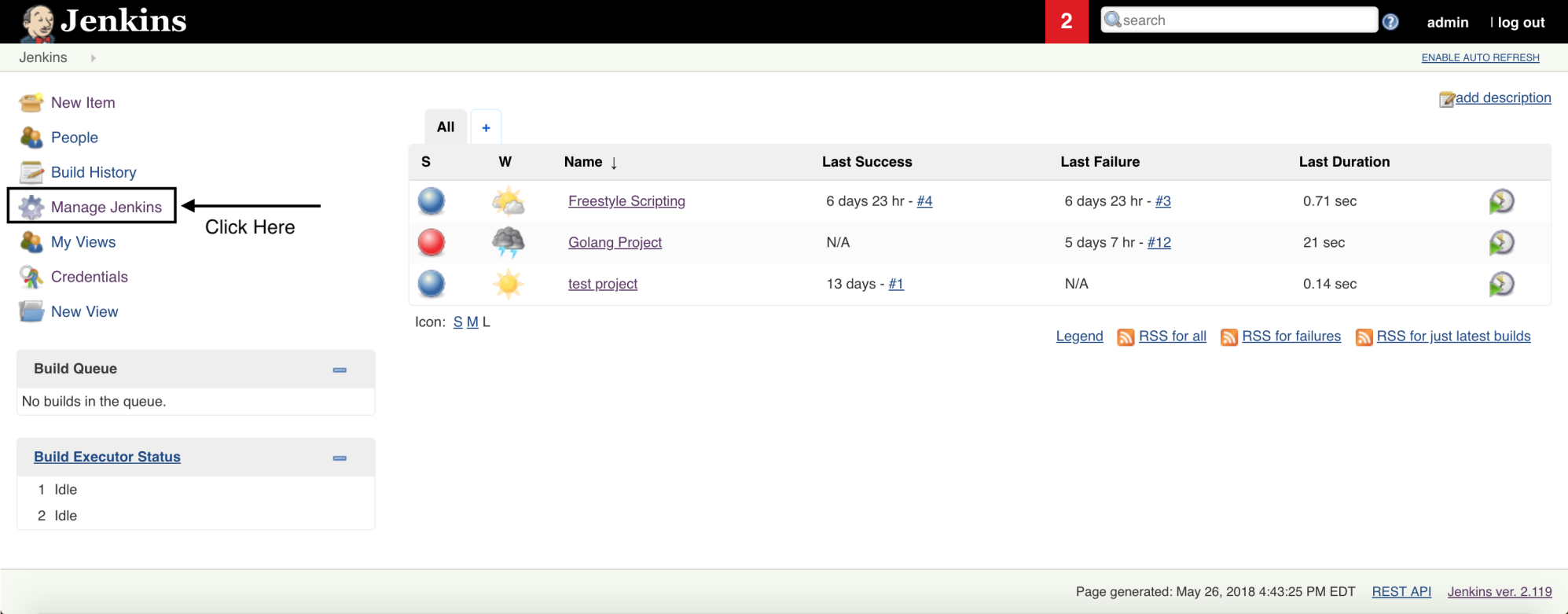
Once you click the Manage Jenkins link, you will be routed to a URL path that ends with manage, such as http://localhost:8080/manage, or some other domain depending on whether you are running Jenkins locally or not. You will need to click the Manage Plugins link, and then make sure to click the Installed tab and/or filter for any plugins that you wish to install. We have already covered this before, but we will be installing our own Jenkins plugin by installing it just as any other Jenkins plugin.

