The first step is that you must go to https://travis-ci.org/ and then provide your login credentials for your GitHub account. Then go to your profile page by clicking your avatar in the upper-right corner of the screen, which looks like this:
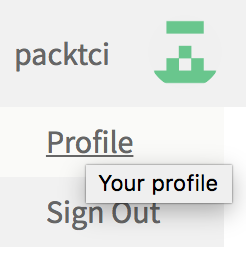
Next I have added a screenshot detailing the steps to add a new repository into Travis CI:
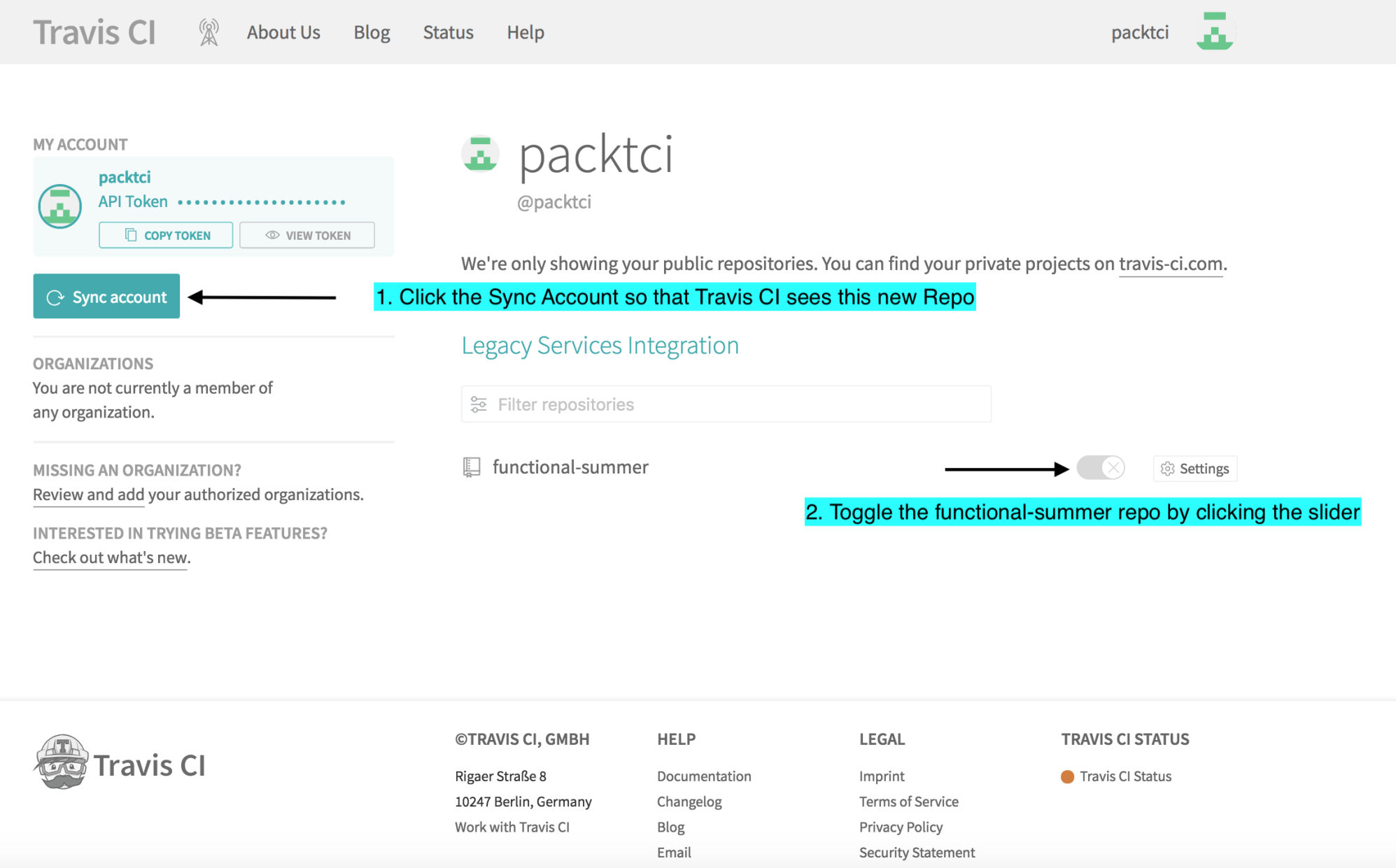
Notice that in the screenshot I added a text block saying that the first step is to click the Sync account button which is necessary so that Travis CI will see ...

