The Travis CI web client has several different parts that are necessary to understand:
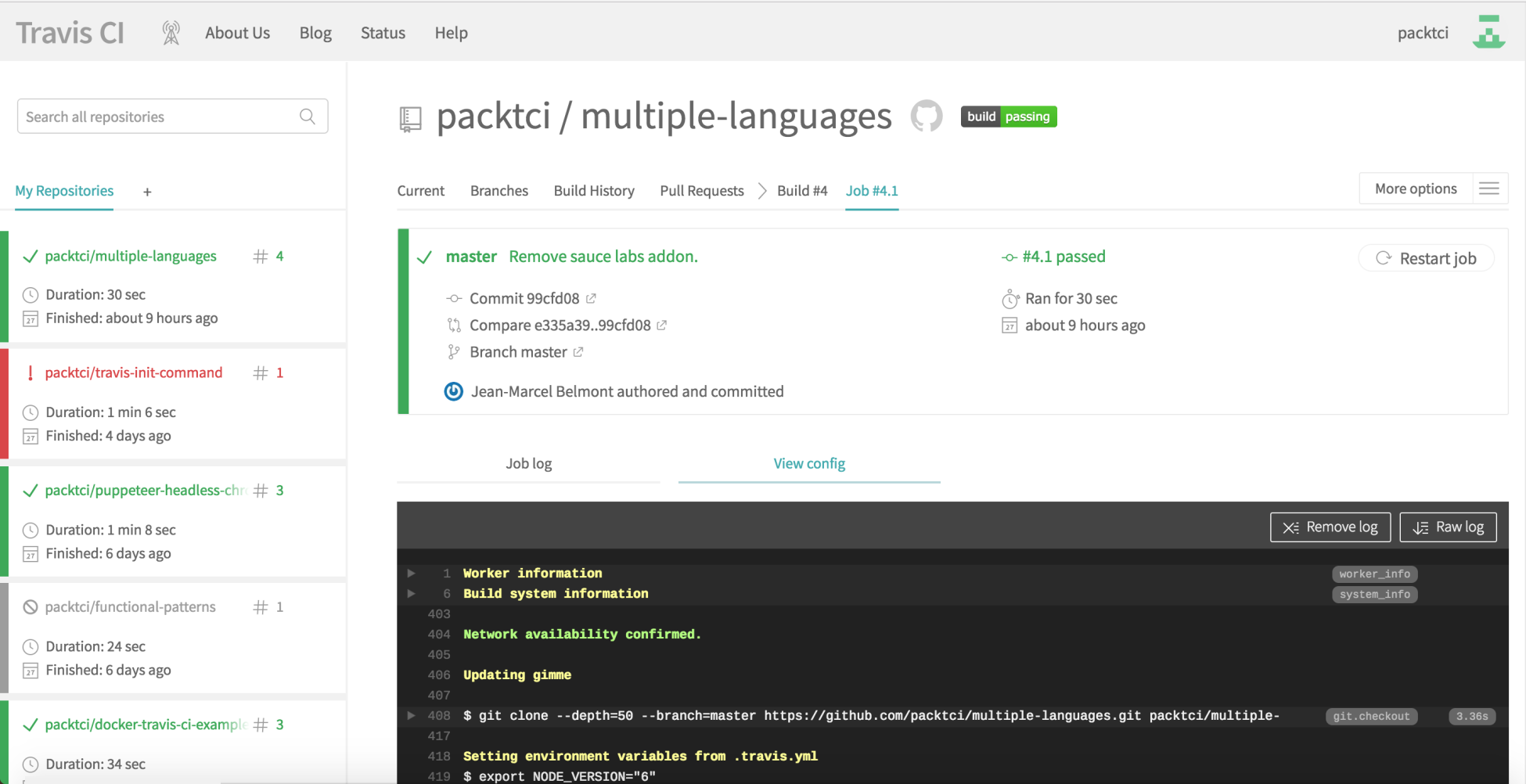
In the left divided section, you can individually click on each repository that you are interested in looking at. Additionally, you can search a repository by name as there could be many repositories that you or the organization that you belong to own. Also notice that there are details about the last build that was run in the project and whether it passed or failed as well as build detailed information about the duration and when the last build was run.
In the right divided section, you will find the main navigation components of ...

