When we open the URL for the new job that we triggered via the API, the first part of the UI looks like this:
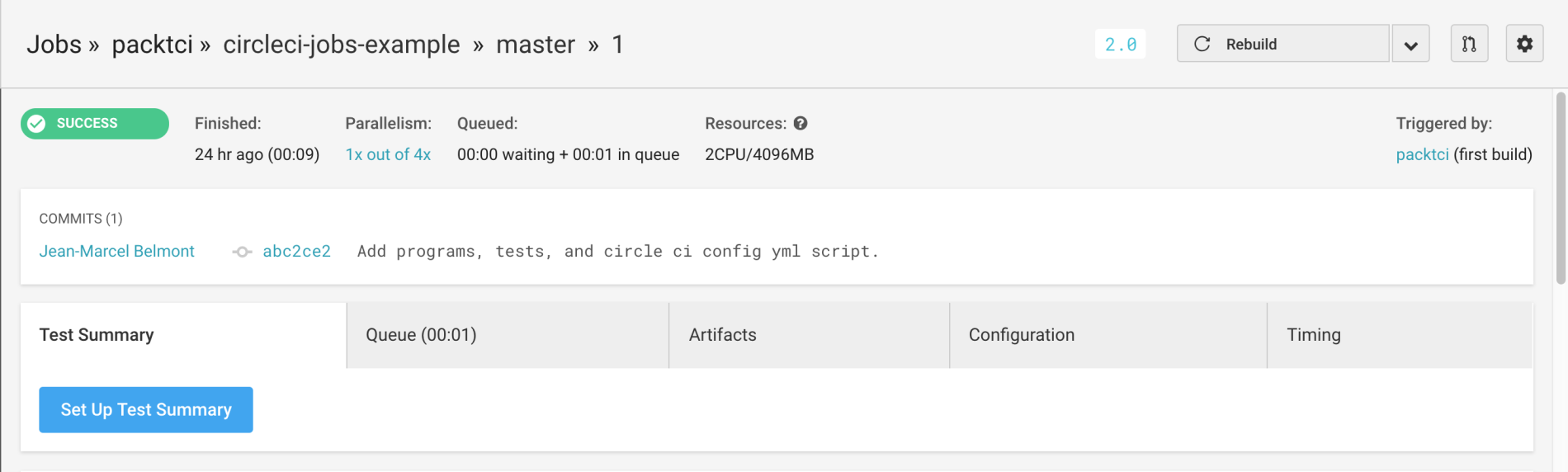
Notice here that the top part shows basic information such as the commit SHA hash, the contributor information, and other background information. If you scroll down further in the job log, you will see the steps run in each part of the job:
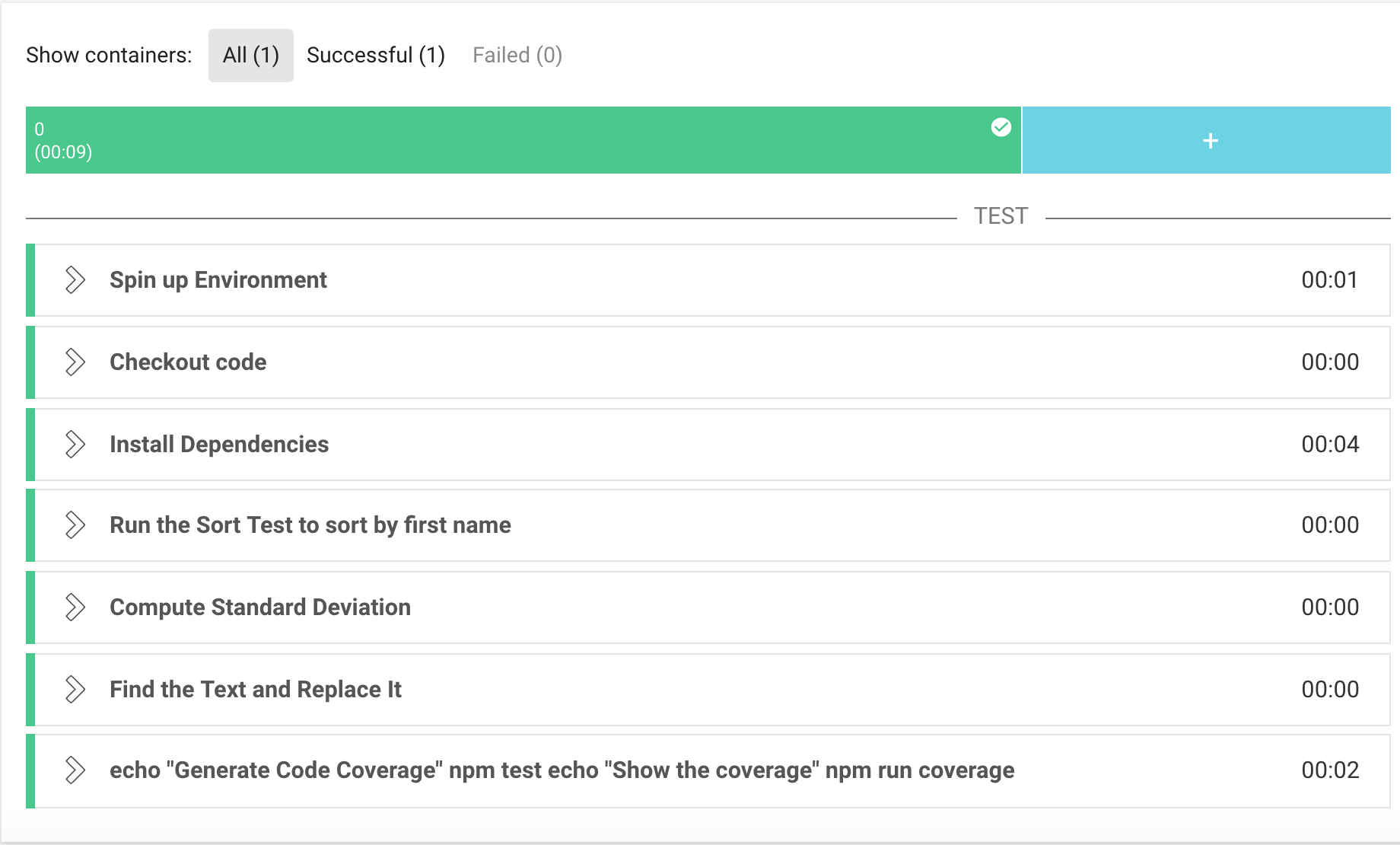
The build took 9 seconds to complete and notice here that each step in the build has its own section that is conveniently collapsed. You simply click on each section ...

