We will create a new Java project in Bitbucket called java-summer by clicking on the plus button in the left navigation pane:

Next we will click the Repository button, which looks like this:
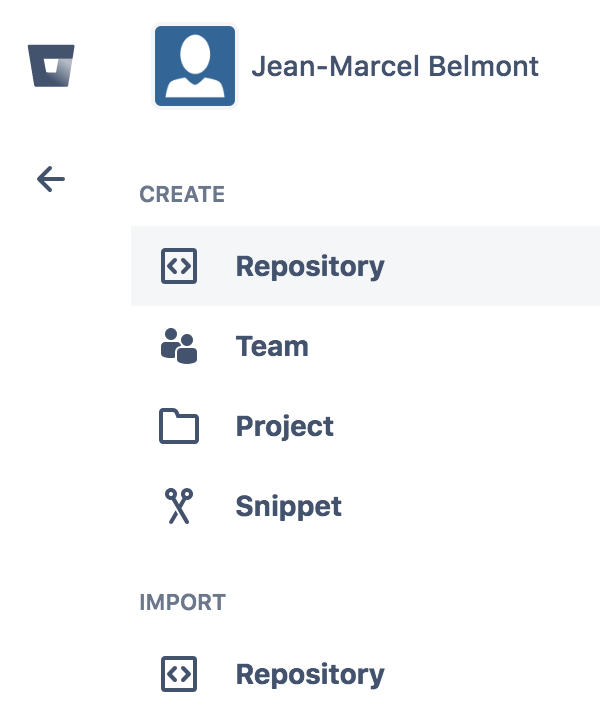
Next we will create a new repository by providing a Repository name, setting our Version control system to Git, and then finish by clicking the Create repository button:
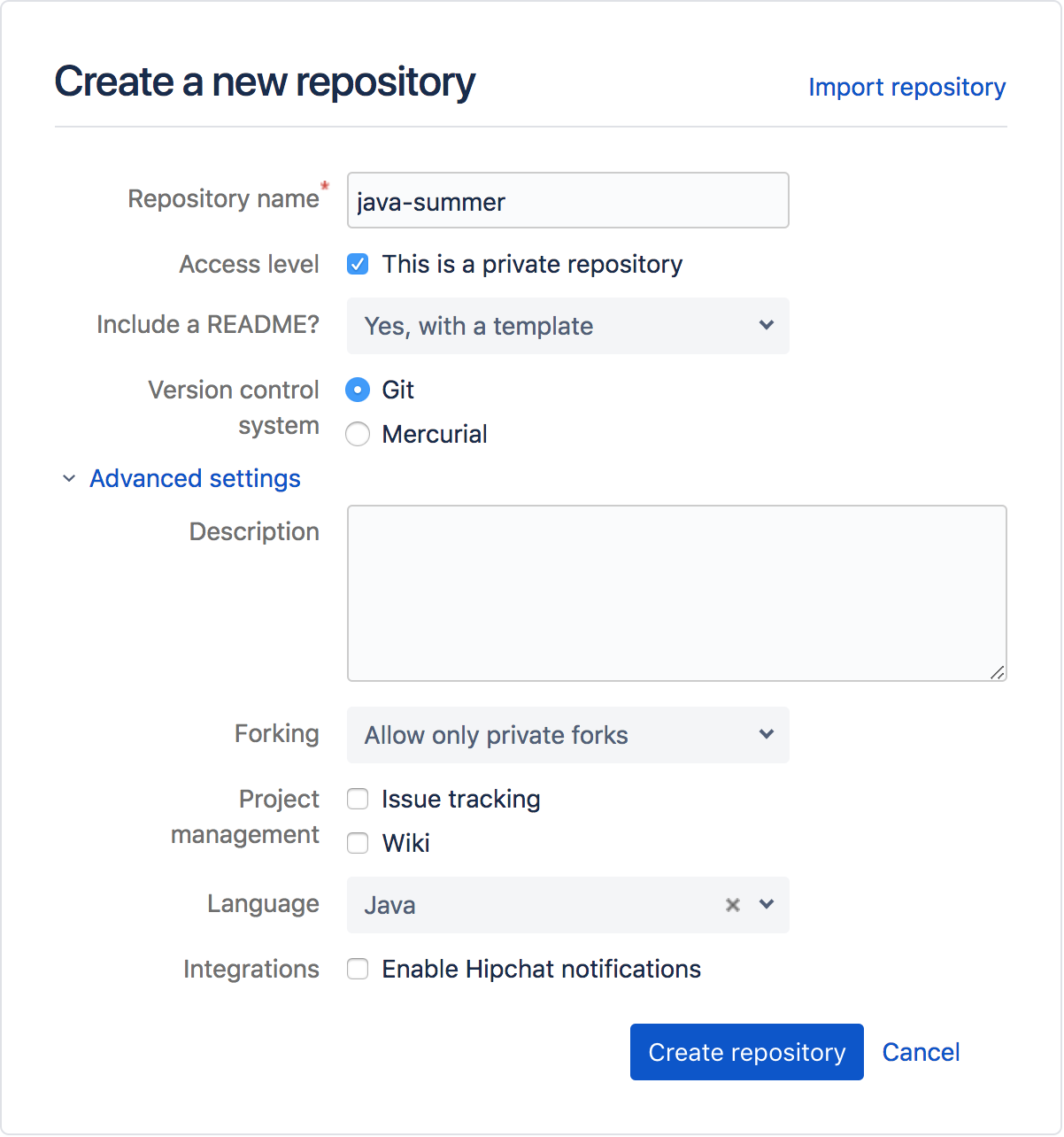
Notice here that we clicked ...

