The following screenshot shows the Jenkins Installer in Windows:
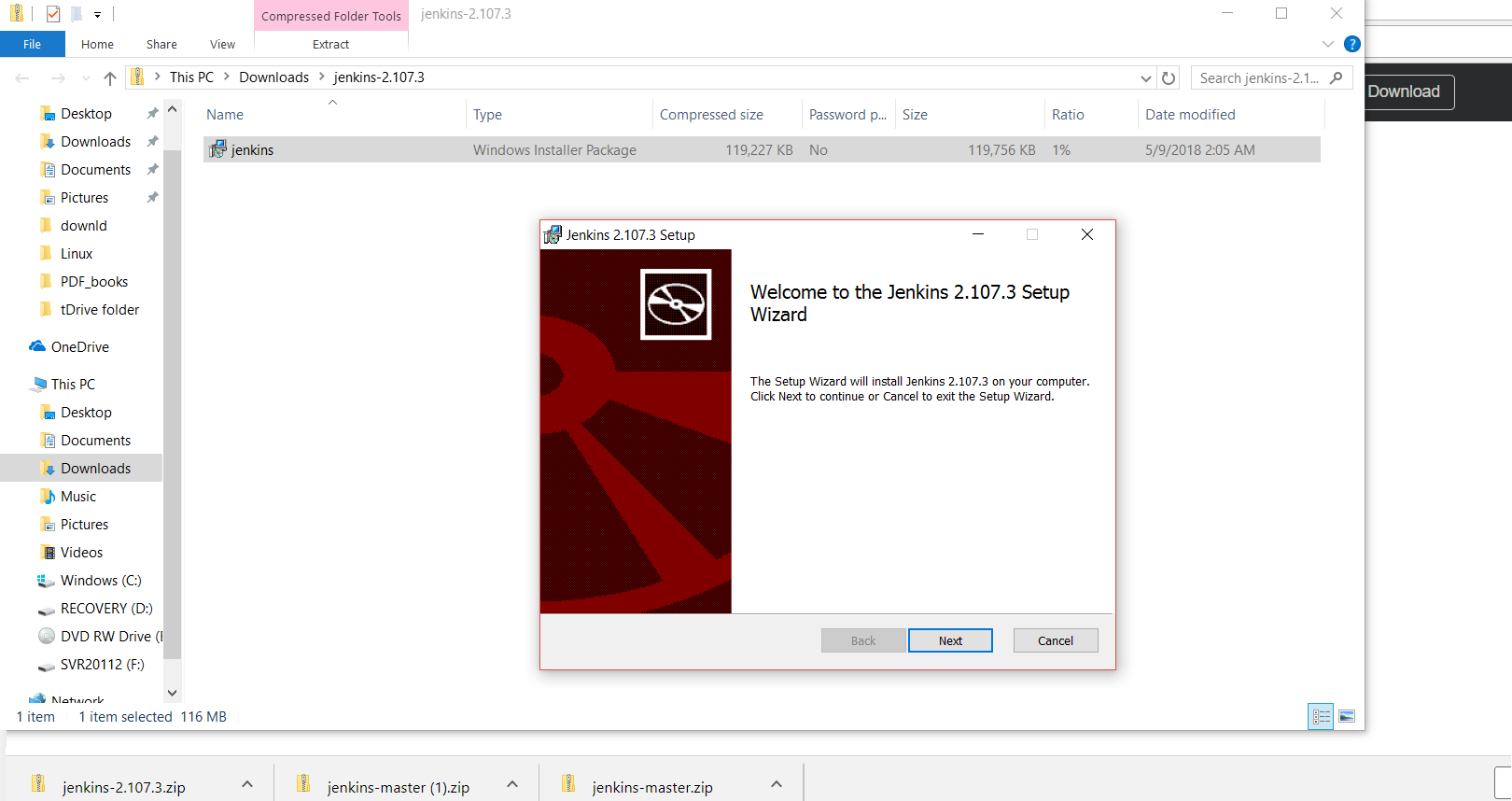
Once you have gone through all the steps in the installer, you will see the following screen:
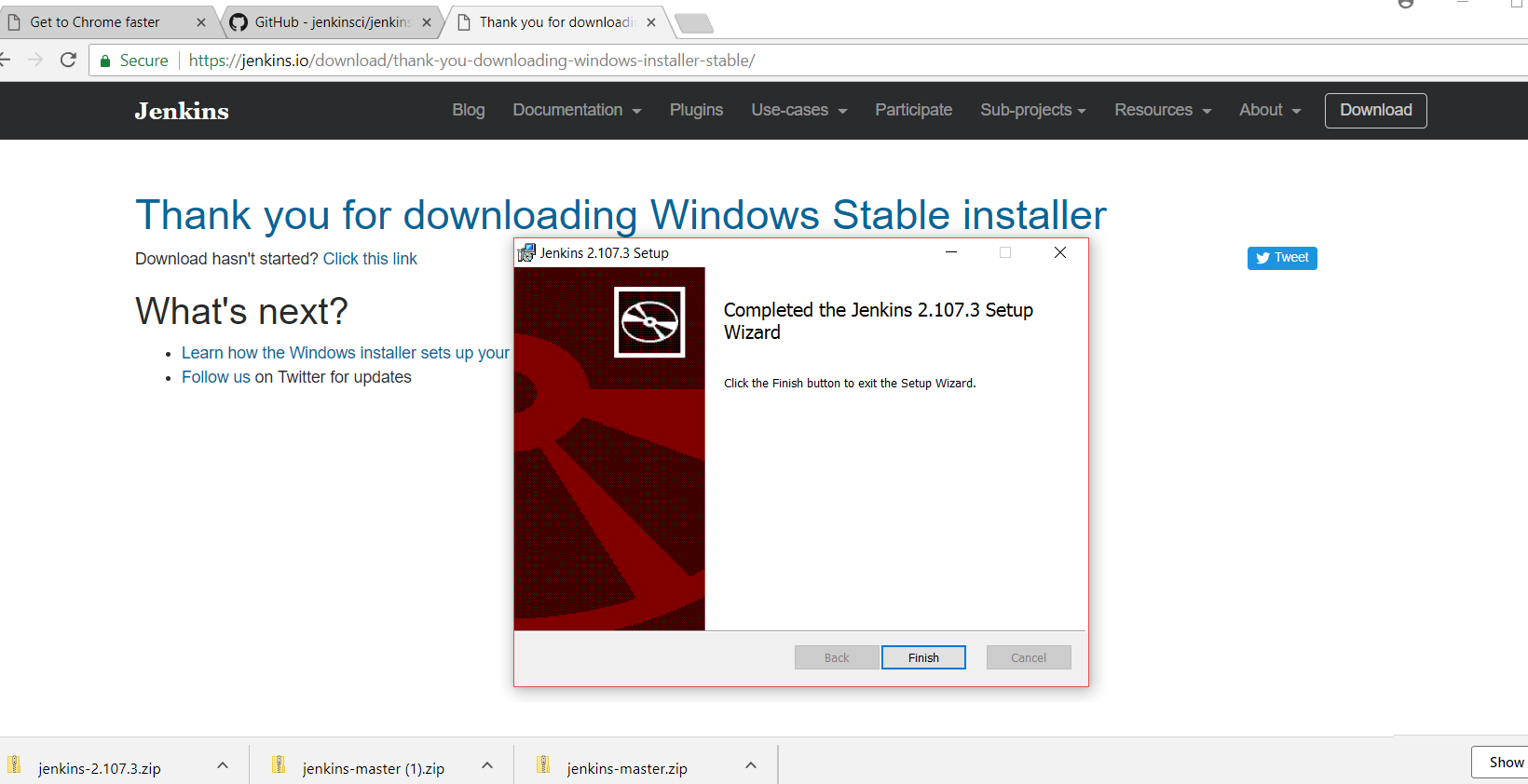
After you click Finish, you can go to http://localhost:8080 in your web browser and you will see the following screenshot:


