This tab integrates with the Azure Security Center that helps detect, prevent, and respond to security threats. In the following screenshot, you can see the Security tab. I leverage the Security tab as much as I can to double-check my resources in Azure:
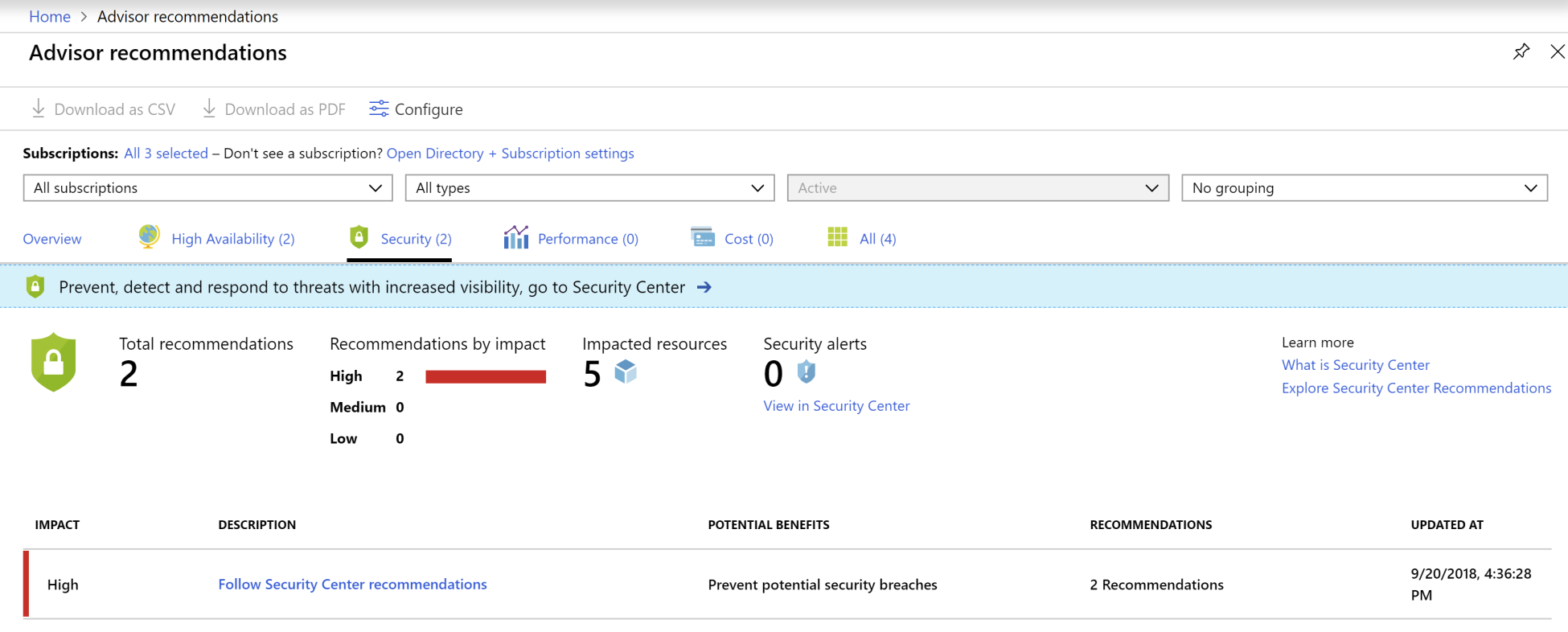
In the Azure Security Center, you want to pay attention to the severity of the issue(s). You can drill into the issue by double-clicking on the issue, and, as with the other advisor, it will take you to the point where you can fix the issue:
To learn more about the Security Center, head to https://docs.microsoft.com/en-us/azure/security-center/security-center-recommendations ...

