As we begin developing solutions, you can install Visual Studio or Visual Studio Code as well as create an Azure DevOps account. You can find the downloads at https://visualstudio.microsoft.com/free-developer-offers/ and for the purposes of this book, we are going to stick with Visual Studio over Visual Studio Code. In Visual Studio, please ensure the following Workloads are installed:
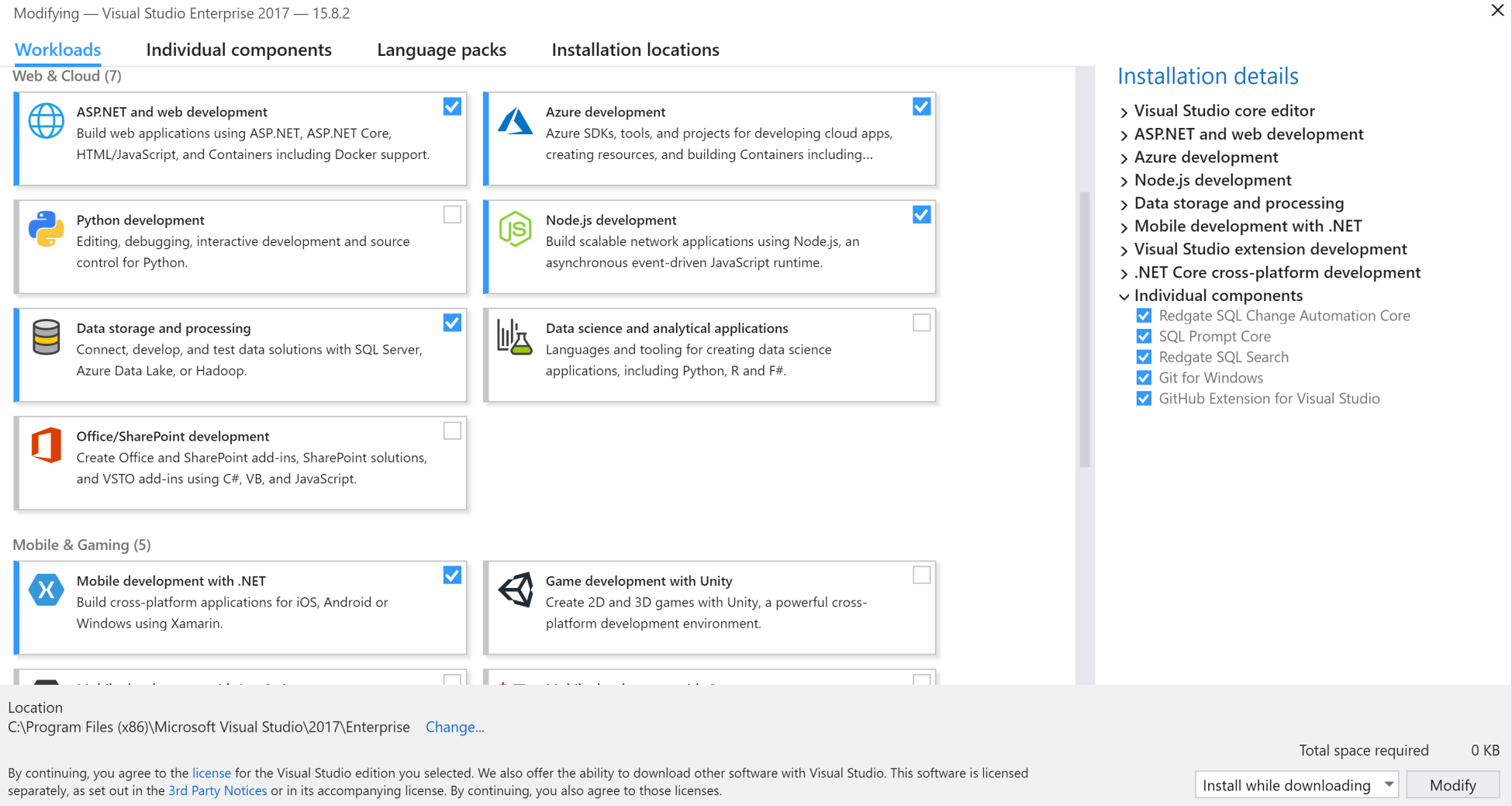
Now that you have installed/verified Visual Studio, let’s head over to Azure DevOps at https://dev.azure.com/, and sign in with the Microsoft or organization account you would ...

