Traffic view is an additional monitoring feature that enables you to check how the selected routing method works exactly at the DNS level. It gives you extra helpful information like:
- Real latency level
- Volume of traffic
- Users location
By default, the screen for this functionality looks such as the following:
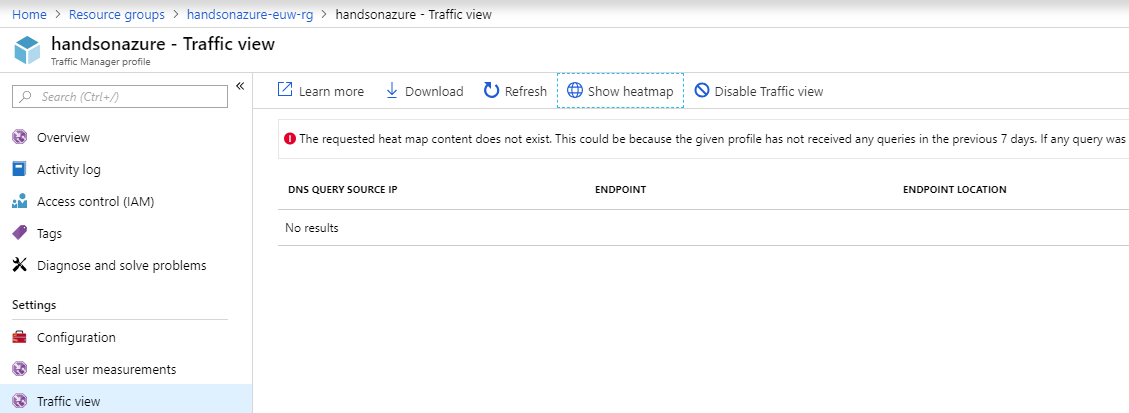
Once the information is gathered, you can leverage a graphical representation of collected data, and better understand the behaviour of the selected routing method (and possibly improve it).

