The first thing we need is an instance of ACI. As usual, in Azure Portal click on + Create a resource and search for Container Instances.
You should see a similar wizard to the following:
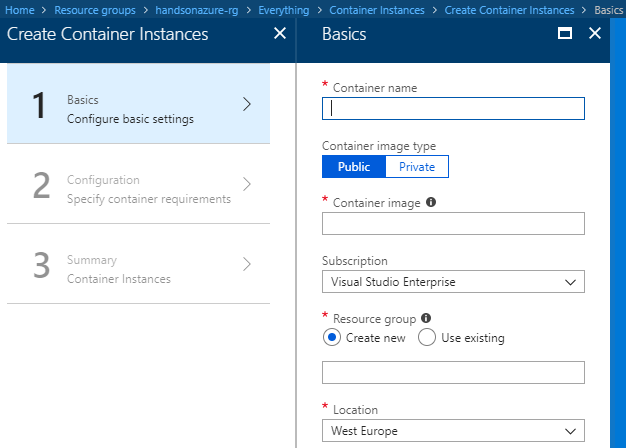
The important thing here is that you have to select Private when deciding on a Container image type. Choosing this option will display additional fields, which have to be filled in. When creating ACI, you will need to provide Container image. This is just the Docker tag you created when pushing an image to Container Registry. In my case it was handsonazureregistry.azurecr.io/ handsonazure-aci. The image registry login server ...

