It is possible to restrict access to Azure Event Hub by introducing IP filters; this feature (as shown next) allows you to secure the whole namespace by knowing which IP addresses should be rejected. By default, the IP filter is empty, that means that Event Hub accepts any connection (so this is equivalent to setting it as approve 0.0.0.0/0 IP address):
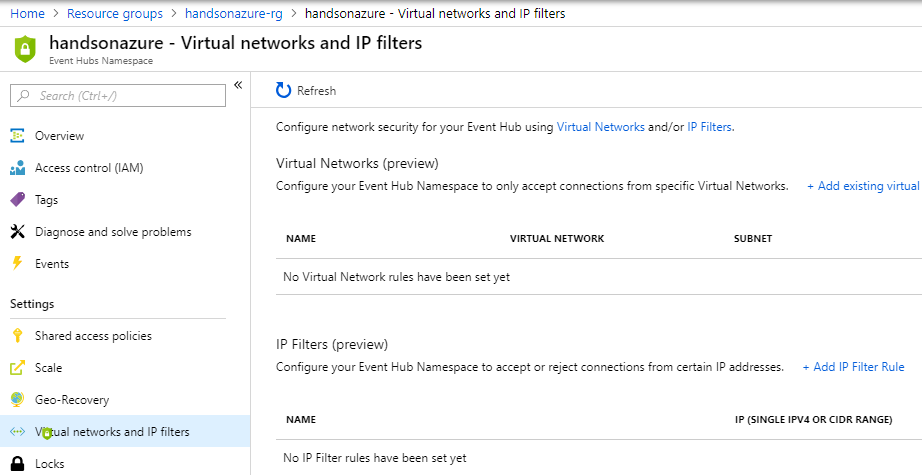
You can easily create a rule by clicking on + Add IP Filter Rule:
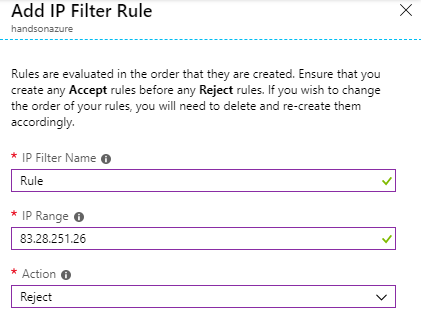
When I restrict access to my computer's IP, I will get the following message when I try to send an event:
25.08.2018 ...

