The process of creating an Azure CDN is similar to all the other services that you are working with when reading this book. To get started, you have to click on the + Create a resource button and search for Azure CDN. From the search results, you have to choose CDN. This will lead you to a form, where you can enter all required information regarding a new service:
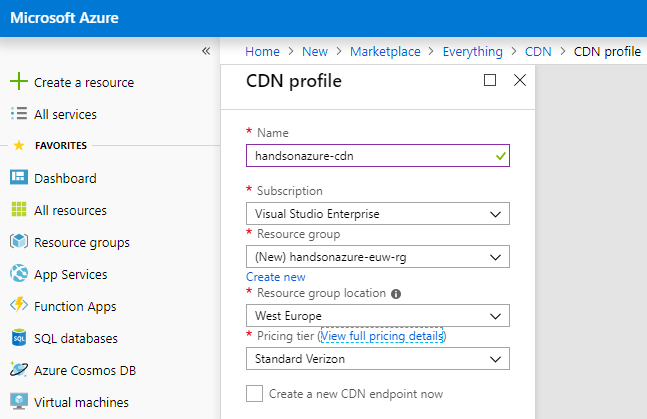
There are two things worth mentioning here:
- Pricing tier: Pricing tiers look a little bit different compared with other Azure services, as you no longer have the Basic, Standard, and Premium options to choose from. Here you have to decide which ...

