As with most services in Azure, we will start our journey by creating Azure Search in the portal. To do so, click on + Create a resource and search for Azure Search. On the introduction screen, click on the Create button, which will take you to the configuration of this service:
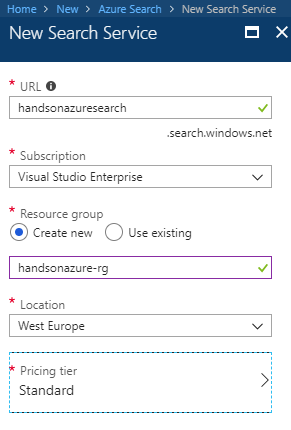
As you can see, we have pretty standard options here, which should not be unclear to you by now. There is, however, an option to select a Pricing tier, where currently there are different options to choose from:
- Free: This is the most basic one without replicas available and shared resources.
- Basic: This comes with load balancing available, scaling, ...

