Locks are available on almost every resource available in the Portal. You access them by simply clicking on the Locks blade:
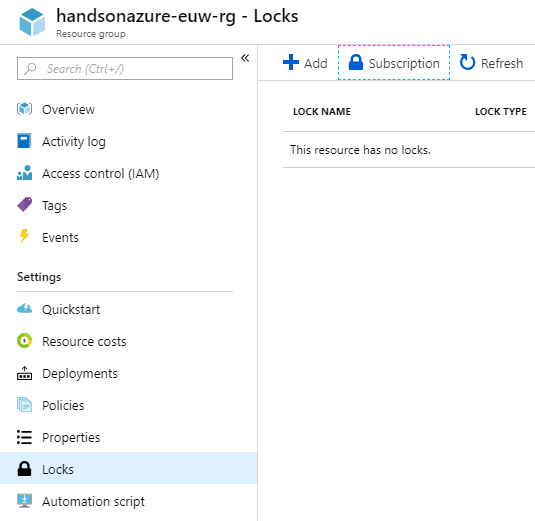
In the preceding example, let's assume that I want to secure my resource group and disallow deleting it. To do so, I have to click on the + Add button and the appropriate lock type:
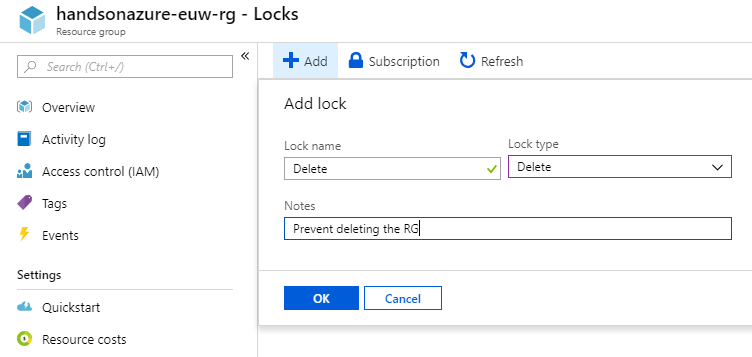
Now if I try to delete a resource group, I will get the following error:
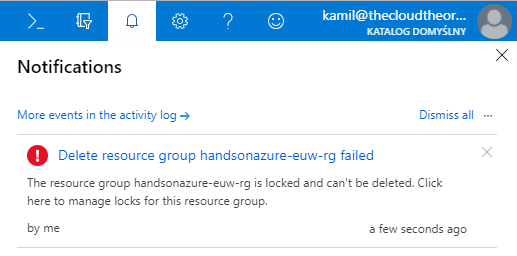
As you probably noticed, there are two ...

