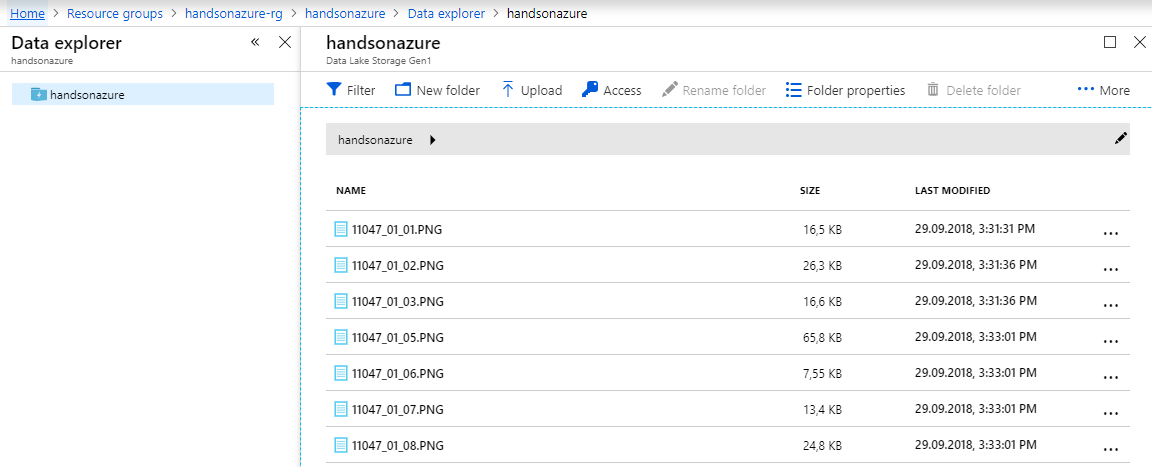To get started with working with files in the Azure portal, you will have to click on the Data explorer button:
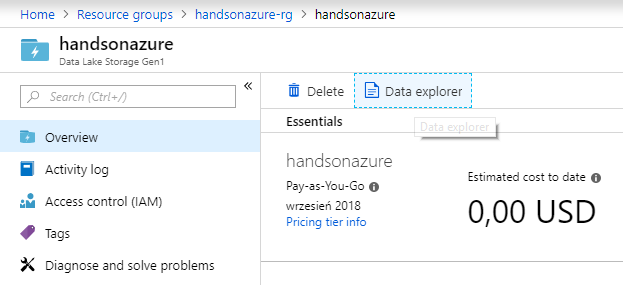
Once you click on it, you will see a new screen, where you are given many different options for creating a folder, uploading files, or changing access properties. While this tool is not the best way to manage thousands of files, it gives you some insight into what is stored and how: