Getting started with the Analytics module is really easy. Go to the Overview blade of your instance of Azure Application Analytics and click on the Analytics button:
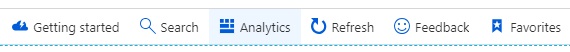
It will display another window showing new options, such as the ability to enter a query, use a pre-defined one, or simply explore the different dimensions available:
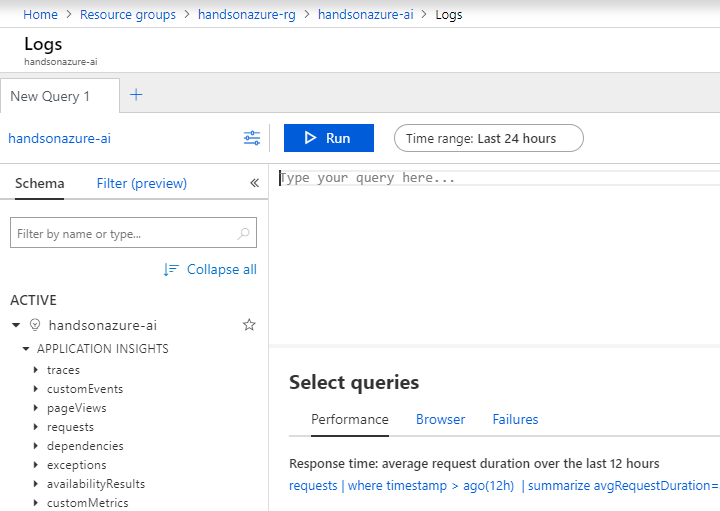
The most important thing here is the query window. It is an interactive feature which enables you to write a query and offers you additional capabilities, such as a syntax validator ...

