Azure Functions are published the very same way as App Service, since they share many common parts. If you right-click on your functions project in Visual Studio and select Publish, you will see a screen that's similar to the one we saw when working with App Services:
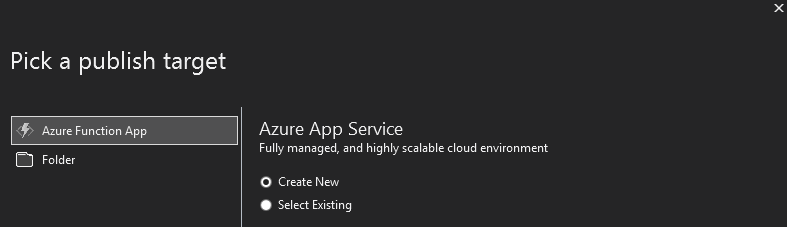
Traditionally, you have the possibility to select to either create a new function app or use an existing one. When you use the existing one and click on the Publish button, you will be able to find a function app in a specific Resource Group:
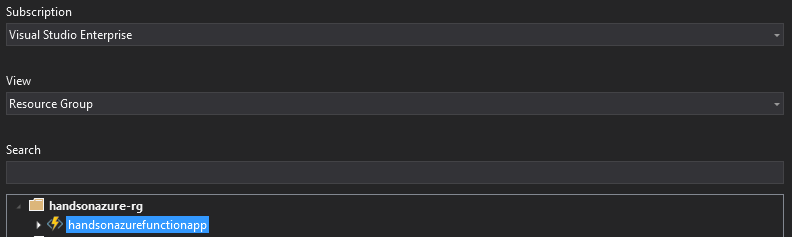
Now, when you click OK, a ...

