In the Azure portal, the query window for Azure Stream Analytics can be found either in the Overview or Query blade:

In the preceding example, you can see a simple SQL-like query, which performs the following three things:
- Selects data from the input using the given alias
- Chooses the particular columns
- Pushes them into a specific output
You can also click on the Edit query link, so you will be routed to the Query screen:
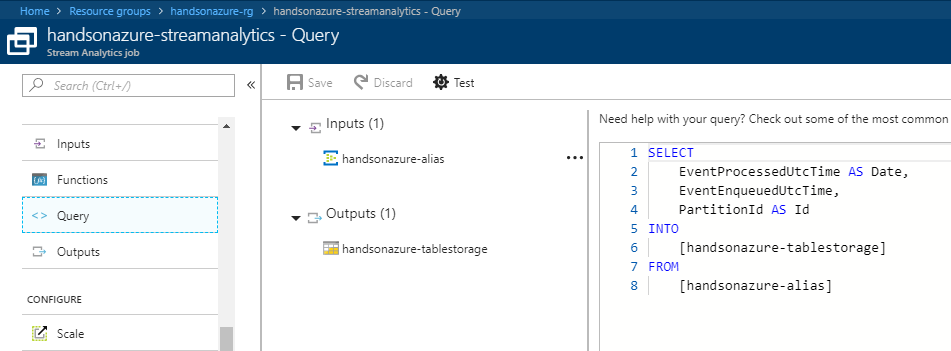
As you can see, to be able to actually work with a query, you will need both an input and an output, as ...

