We will start our journey with Azure CosmosDB by creating it in the Azure portal:
- When you click on + Create a resource and search for Azure Cosmos DB, you will see a simple form that allows you to select the basic features of the service:
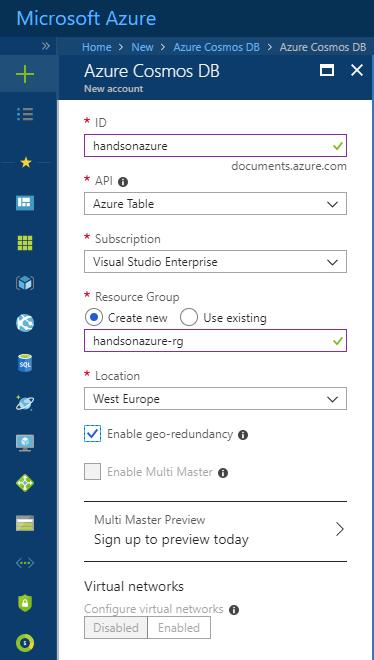
There are, however, some not-so-obvious features, which will require a little bit of explaining:
- API: As mentioned earlier, Azure Cosmos DB enables you to use one of a few different APIs during creation. Currently, there are five available APIs: SQL, MongoDB, Cassandra, Azure Table, and Gremlin. Depending on the API selected, you will have different capabilities ...

