We will start our journey with Reliable actors by creating a brand new project in Visual Studio—for this, click on File | New project and once more select an SF template. On the New Service Fabric Service screen, select the Actor Service template and click OK:
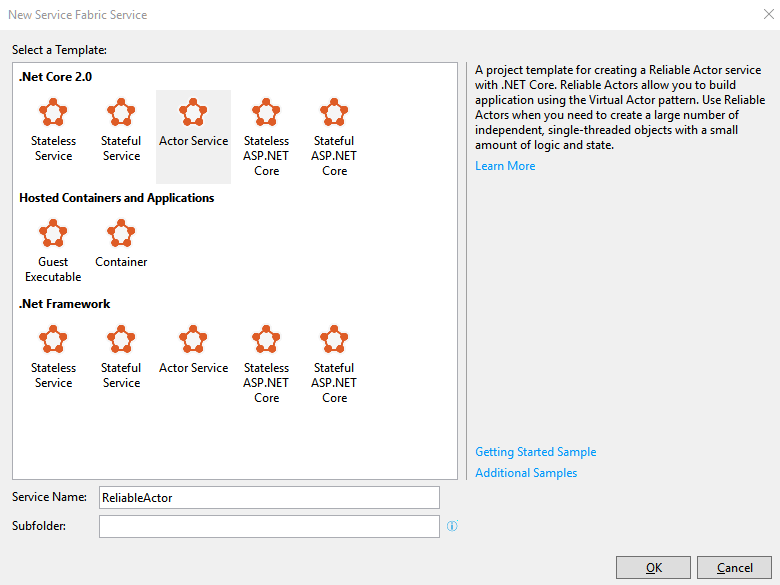
After your project is initialized, you will see that it is a bit different from the one for Reliable services—what is most important is that it now contains the .Interfaces project, which for now contains only one file with the following content:
[assembly: FabricTransportActorRemotingProvider(RemotingListener = RemotingListener.V2Listener, RemotingClient ...

