The easiest way to access Azure resources is to use Azure Resource Explorer. You can access it by going to https://resources.azure.com/.
Your default screen will look similar to mine:
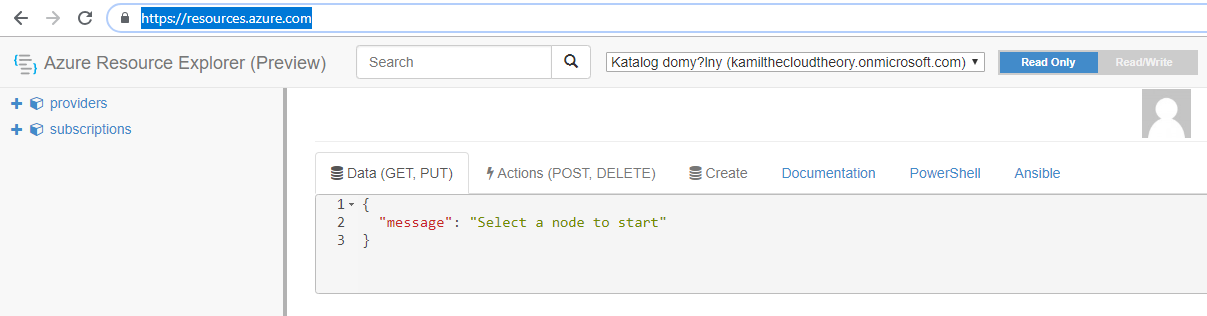
To browse your resources, you have to expand nodes available on the left. Initially, you have access to two different node types:
- providers: Those are related to a specific Azure service, such as Azure Cosmos DB or Azure Storage
- subscription: As a subscription is also an Azure resource, you can browse it using Azure Resource Explorer
These two node types give you access to different kinds of operation; providers are a high-level representation ...

