To get started, we have to actually create an instance of Azure Storage. To do so, please following these steps:
- Go to Azure Portal and click on + Create a resource. Search for storage account and click on the Create button.
- You will see a typical form, where you have to configure a new instance of a service. The following is an example of what I chose:
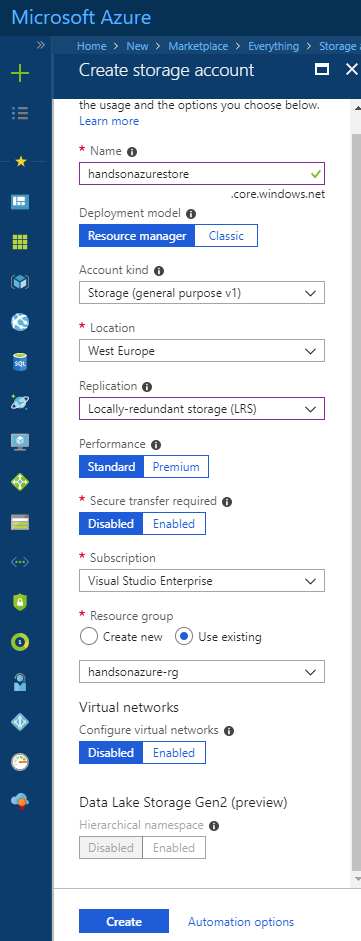
Now I would like to describe some more mystique options available here:
- Deployment model: You can select a different deployment model depending on your current requirements. In general, for almost every new storage account, you will select Resource manager ...

