In the previous chapter, you learned about Azure Functions, which required a trigger to be executed. The situation is similar with Azure Logic Apps—you need to define specific criteria that tell the runtime when a Logic App instance should be executed. During the execution, even more actions are performed:
- Input data is converted so it meets initial requirements
- All conditional flows are executed so one specific execution flow is evaluated
- Temporary variables are assigned values
The following shows an example of a flow that is executed each day and sets a variable that is used to remove outdated blobs:
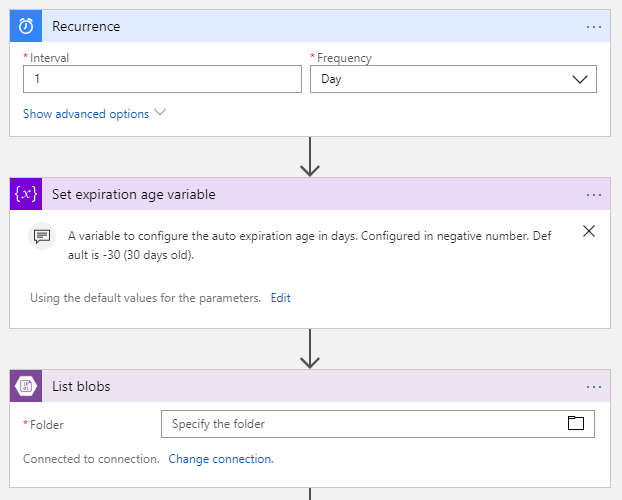
As ...

