When you access the Configuration blade, you will see the full configuration of your instance of Azure Traffic Manager:
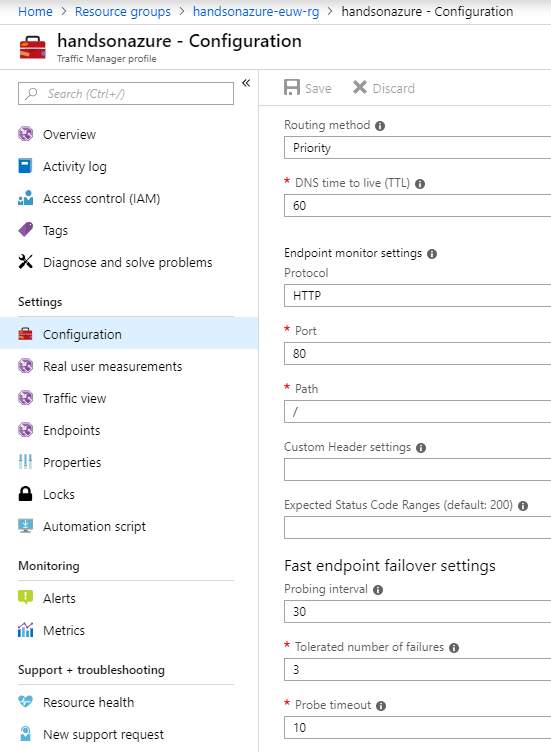
It contains things such as the Routing method (by default it displays the one you chose during service creation), Endpoint monitoring settings, and Fast endpoint failover settings. From this screen, you basically control how Azure Traffic Manager will behave. For instance, let's assume that each of your endpoints has a custom /status endpoint that is designed to work with the service. By default, Azure Traffic Manager checks the default endpoint URL (set here as /), so you will have to change the Path field ...

