To access the method of the class, we write the object name and then . (dot). All the methods that qualify for the class are displayed in a drop-down—this is another great feature in Eclipse. We can just look for the method in the drop-down rather than searching for it through the code.
In the example, we are using the getData() method. The rest of the methods shown are all built-in Java methods. Observe how the methods are displayed:
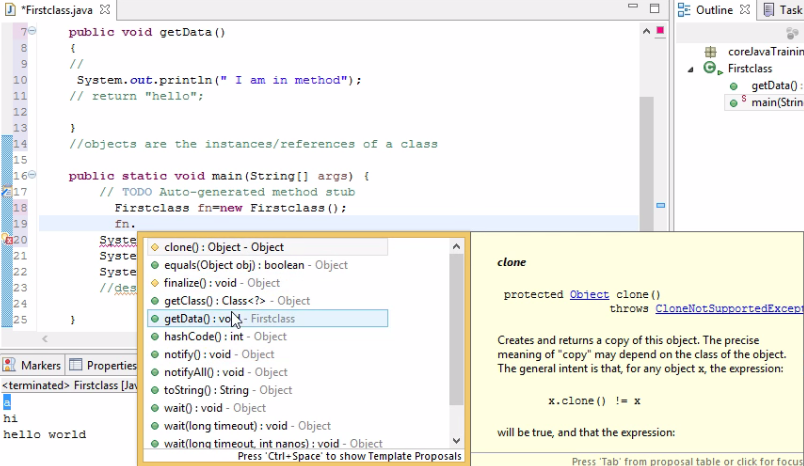
On clicking on getData(), the getData() block will be transferred to the line where the object was called, and ...

