The following steps describe how to set up Graphviz:
- We can download the graph visualization software from https://graphviz.gitlab.io/download/.
- Since we are using Windows, we select the option that says Stable 2.38 Windows install packages, as shown in the following screenshot:
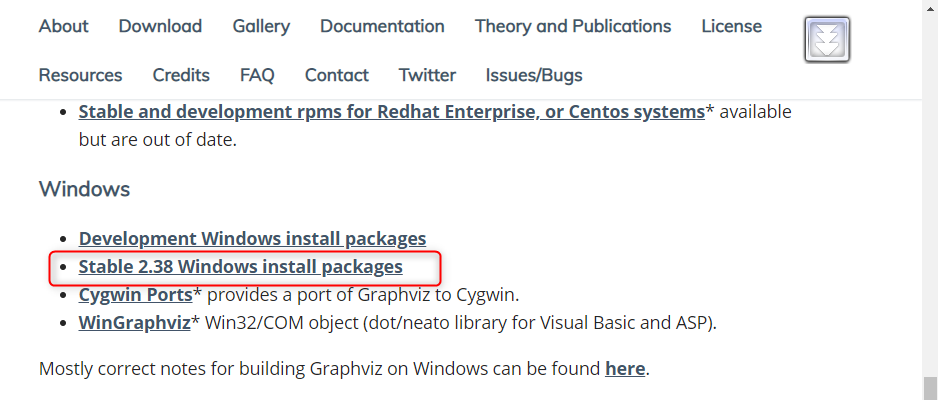
Select the .msi downloadable file, shown as follows:
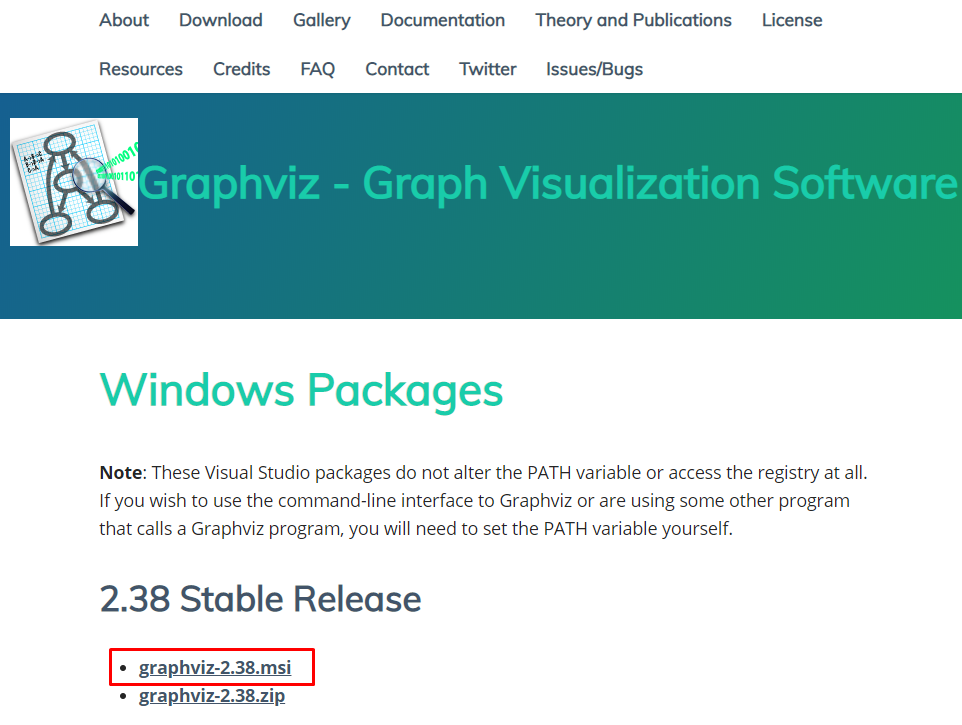
- Once the Graphviz executable has downloaded, go ahead and install the file with the default options; again, make a note of the path, as shown in the following screenshot:

