The steps for installing pip are as follows:
- To install pip, you need to download the get-pip.py file from https://bootstrap.pypa.io/get-pip.py, and make a note of the path where the file is located. In my case, the file is located at Documents\ai\softwares.
- Open the Command Prompt and go to the Documents\ai\softwares folder by using the cd command, as shown in the following screenshot:
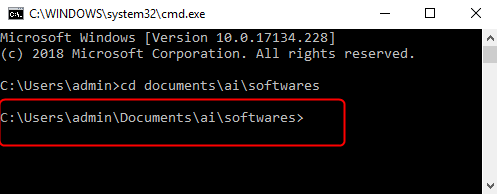
- Use the dir command to take a look at the contents of this folder, where you will see get-pip.py, shown in the following screenshot:
- Next, we'll run the python get-pip.py command.
- Now, let's add Python's scripts folder ...

