To call a Weka environment into Java, perform the following steps:
- Create a new project.
- After creating the project, right-click on it and go to Properties:
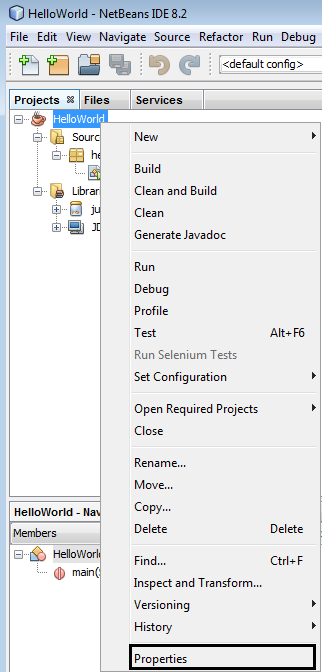
- In the Properties tab, select Libraries, click on Add JAR/Folder, and give the path to the weka.jar file:
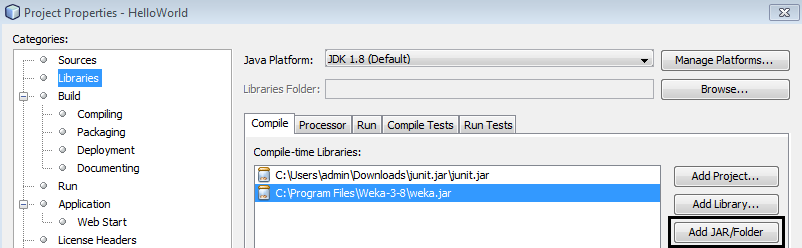
- Once we have a path for the weka.jar file, we can use Weka. Replace the code in the project with the following code:
package helloworld;/** * * @author admin */import weka.*;public class HelloWorld { /** * @param args the command line arguments ...
