Rooting a Samsung Note 2
This section explains the step by step process to root a Samsung Note 2:
- Download SuperSU from the following URL and save it in the Phone Rooting directory: https://download.chainfire.eu/396/supersu/.
- Connect the device to the computer using a USB cable and use the
adb pushcommand to copy the file to the/sdcardand unplug the cable once you're done:C:\..\Phone Rooting> adb push UPDATE-SuperSU-v1.94.zip /sdcard - Switch off your device and boot it into the recovery mode by pressing the volume up, home, and power buttons simultaneously. You will see the Team Win Recovery Project (TWRP) screen, click on Install:
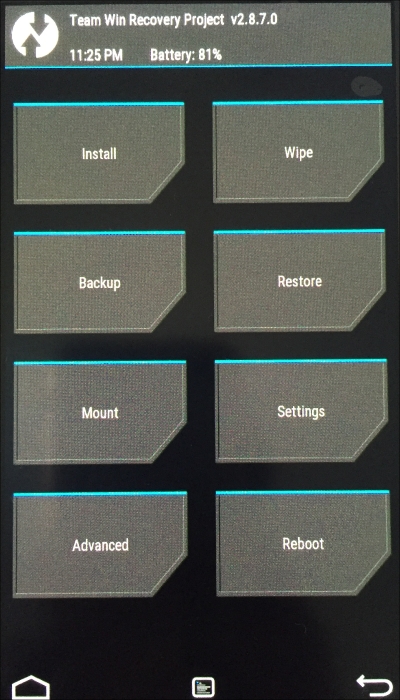
- Select the
Get Hacking Android now with the O’Reilly learning platform.
O’Reilly members experience books, live events, courses curated by job role, and more from O’Reilly and nearly 200 top publishers.

