6.5. Using the Eclipse plug-in with UiBinder
Although UiBinder is simple to use, you’ll likely have some trouble remembering all of the steps at first, and this is yet another reason to use GPE if you aren’t already doing so. To create a new UiBinder template and Java class in your GWT application project, click File > New and select UiBinder from the menu, which will bring up the New UiBinder dialog box that you see in figure 6.4.
Figure 6.4. The New UiBinder dialog box lets you specify several options, including basing your interface on widgets or HTML.
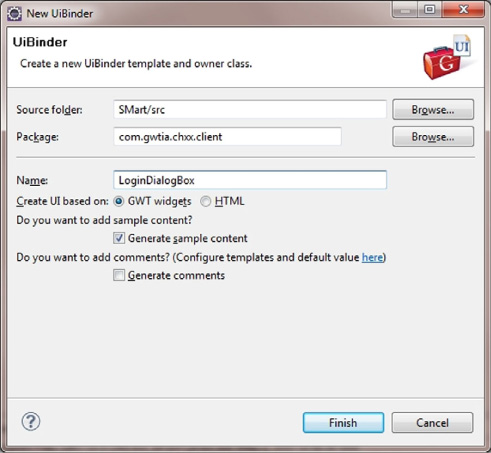
One of the options in the dialog box is to create the user interface (UI) based on HTML ...
Get GWT in Action, Second Edition now with the O’Reilly learning platform.
O’Reilly members experience books, live events, courses curated by job role, and more from O’Reilly and nearly 200 top publishers.

