Now we will create a new collection for the database.
- Hover on the database name (Competition) and click on the ellipses at the right-hand side (...) to display a context menu, as shown in the next screenshot:
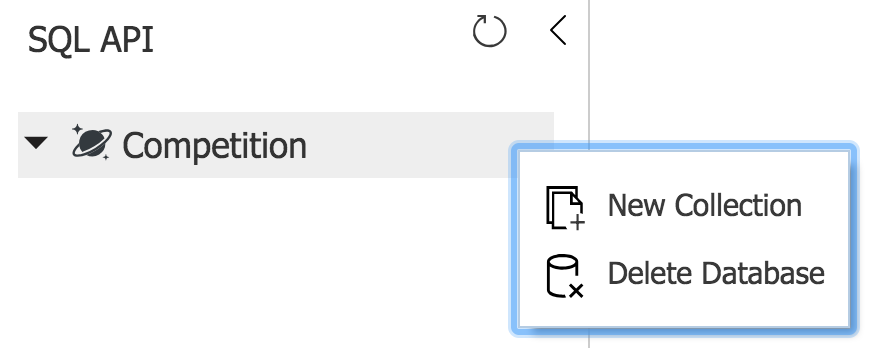
- Click on New Collection in the context menu. The Add Collection panel will appear.
- Enter VideoGames1 in Collection Id.
- Select Fixed (10 GB) in Storage capacity. This way, the maximum storage size for the collection will be 10 GB. In this case, we won't configure a partition key.
- Enter 1000 in Throughput (400 - 10,000 RU/s). This way, Azure will provision 1,000 request units per second for this collection. ...

