Inside Android Studio
The easiest way to add new dependencies is to use Android Studio's Project Structure dialog. Open the dialog from the File menu and navigate to the Dependencies tab to get an overview of your current dependencies:
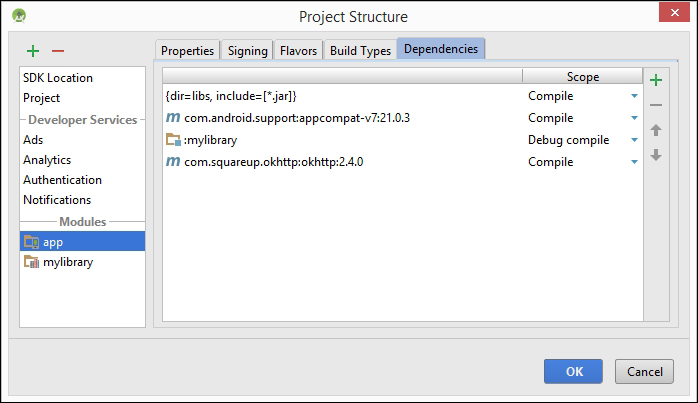
From this dialog, you can add new dependencies by clicking on the green plus icon. You can add other modules, files, and you can even search JCenter for libraries:
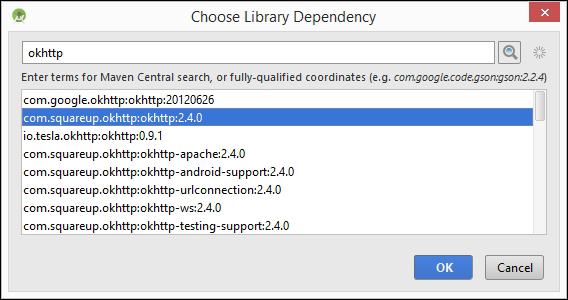
Using the Android Studio dialog makes it easy to get an overview of the dependencies in your project, and to add new libraries. You do not need to manually ...
Get Gradle for Android now with the O’Reilly learning platform.
O’Reilly members experience books, live events, courses curated by job role, and more from O’Reilly and nearly 200 top publishers.

