OVERVIEW 1
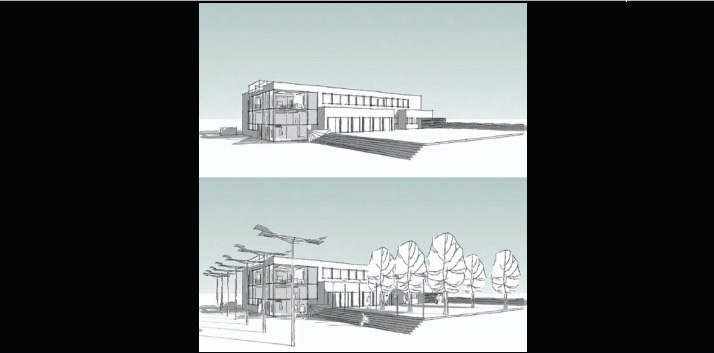
Working on Complex Models in SketchUp
SketchUp is both simple and intuitive; there is no doubt about that. It usually takes a couple of hours to get grips on it and to create your first 3D models. But when you are using it for a professional project – with all the attendant time and quality constraints – you have to get a few things straight first to avoid the traps that users inevitably fall into, whether they are beginners or experienced operators.
When you are working on a complex project, made up of a large number of elements, SketchUp can slow down, often considerably. The working methods and the tips and tricks presented in this ...
Get Google SketchUp Workshop now with the O’Reilly learning platform.
O’Reilly members experience books, live events, courses curated by job role, and more from O’Reilly and nearly 200 top publishers.

