Getting the coordinates of a mouse click
The mouse has been the most effective input device for computers for a long time. Nowadays, there is an attempt to change it with touchscreens, but nothing can be compared to the ease of use that a mouse provides.
The mouse has different interactions on maps, such as click, double-click, right-click, move, and drag. These events can be handled in different ways to interact with users.
In this recipe, we will get the coordinates of a mouse click on any point on the map. Users will see an info window upon a mouse click, which can be seen in the following screenshot:
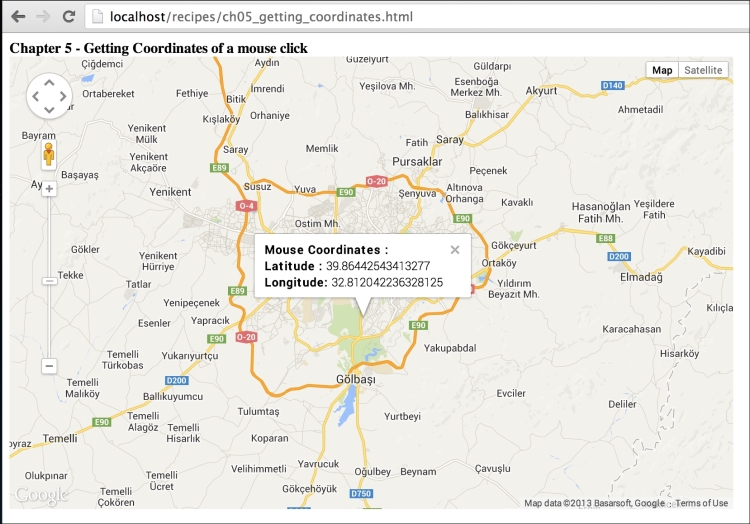
This is how we achieve the creation of a map ...
Get Google Maps JavaScript API Cookbook now with the O’Reilly learning platform.
O’Reilly members experience books, live events, courses curated by job role, and more from O’Reilly and nearly 200 top publishers.

