Borrow a Corporate or Product Logo
Add a bit of spice to your presentation or school report by using a corporate, project, product, or service logo.
You have a presentation or proposal to make and want to add a hint of your target audience’s branding. Or perhaps you want to spice up a school report on a company, product, or service. You visit their web site and find that every instance of their logo would need some heavy editing to get rid of background clutter, toolbar bits, and so forth.
There are a few ways that Google can help you.
Tip
This hack began as a discussion at http://hacks.oreilly.com/pub/h/227 and owes a debt to the comments on that page.
Google Images
Point your browser at Google Images (http://images.google.com) and search for the
company, project, product, or service name—grouped together in
double quotes (“) if you think this needs to be
explicit—and a modifier signifying what sort of image
you’re after: logo,
emblem, mascot,
crest, "coat of
arms“, etc. On the whole, logo
seems to work best. Here are some examples:
"microsoft research" logo "harvard university" crest "apache software foundation" logo
Google Images will
usually return a virtual gallery of logos. And, chances are, one of
them is an unadulterated version on a plain white or black
background. Figure 3-2 shows what turns up if you
search for "microsoft
research" logo.
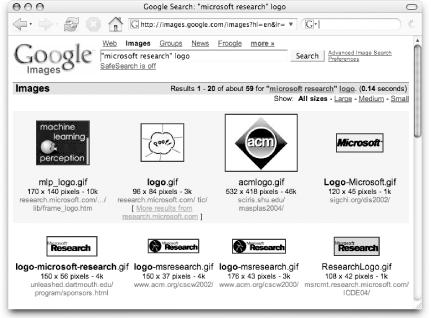
Figure 3-2. Microsoft Research logos turned ...
Get Google Hacks, 2nd Edition now with the O’Reilly learning platform.
O’Reilly members experience books, live events, courses curated by job role, and more from O’Reilly and nearly 200 top publishers.

