Like a Version
Gather a list of what Google thinks are synonyms for a keyword you provide.
The Google ~ synonym operator ["Special
Syntax” in Chapter 1] widens
your search criteria to include not only the specific keywords in
your search, but also words Google has found to be
synonyms of, or at least in some way
related to, your query words. So while, for example, food facts may only match a handful of pages of interest to you,
~food ~facts seeks out nutrition information,
cooking trivia, and more. And finding these synonyms is an
entertaining and potentially useful exercise in and of itself.
Here’s one way...
Let’s say we’re looking for all the
synonyms for the word “car.” First,
we search Google for ~car to find all the pages
that contain a synonym for “car” In
its search results, Google highlights synonyms in bold, just as it highlights regular keyword
matches. Scanning the results (the second page is shown in Figure 2-1) for ~car finds car, cars,
motor, auto, BMW, and other synonyms in boldface.
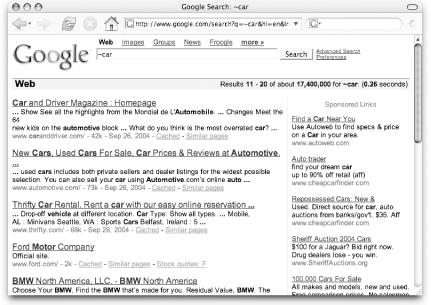
Figure 2-1. ~car turns up bolded synonyms in Google search results
Now let’s focus on the synonyms rather than our
original keyword, “car.”
We’ll do so by excluding the word
“car” from our query, like so:
~car -car. This saves us from having to wade
through page after page of matches for the word
“car.”
Once again, we scan the search results for new synonyms. (I ran across automotive, racing, ...
Get Google Hacks, 2nd Edition now with the O’Reilly learning platform.
O’Reilly members experience books, live events, courses curated by job role, and more from O’Reilly and nearly 200 top publishers.

