Navigating between Different Sections of Google+
There are currently five main areas of Google+: Home, Photos, Profile, Circles, and Games, as shown in Figure 3-7. There are many ways to access the different areas, but typically you’ll use the five icons to the right of the Google+ icon.
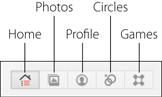
FIGURE 3-7 The navigation icons.
Clicking any of these icons changes the contents of the page, enabling you to work with a particular area of Google+. Although there’s more to Google+ than these five areas, you spend most of your time working with them.
Looking at your Stream
The default view of the home page shows the activity among the people within your Circles. ...
Get Google+ Companion now with the O’Reilly learning platform.
O’Reilly members experience books, live events, courses curated by job role, and more from O’Reilly and nearly 200 top publishers.

